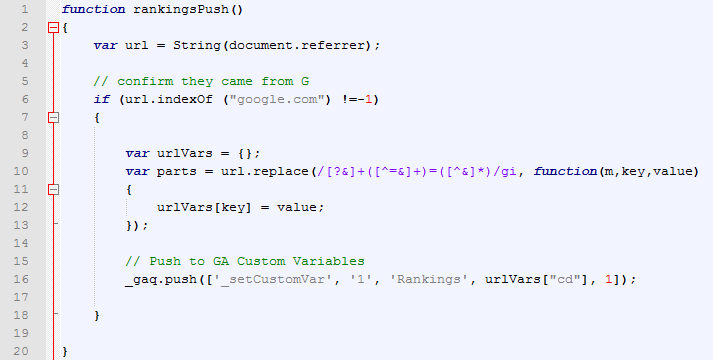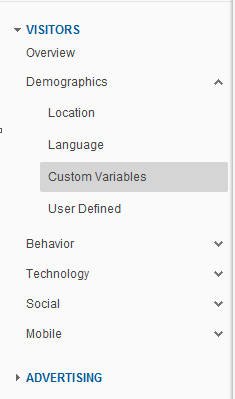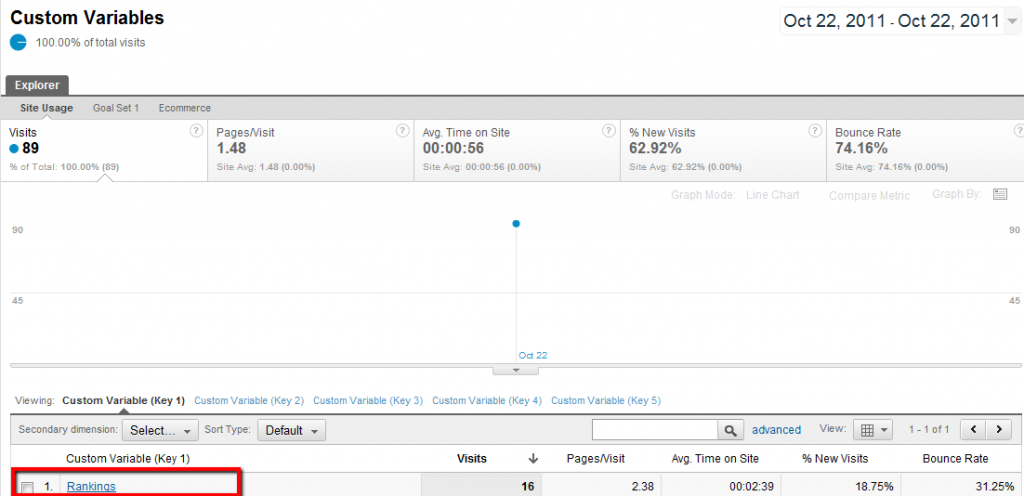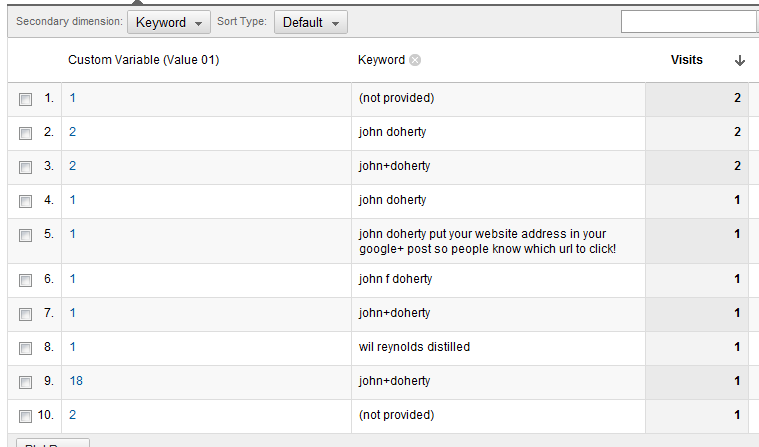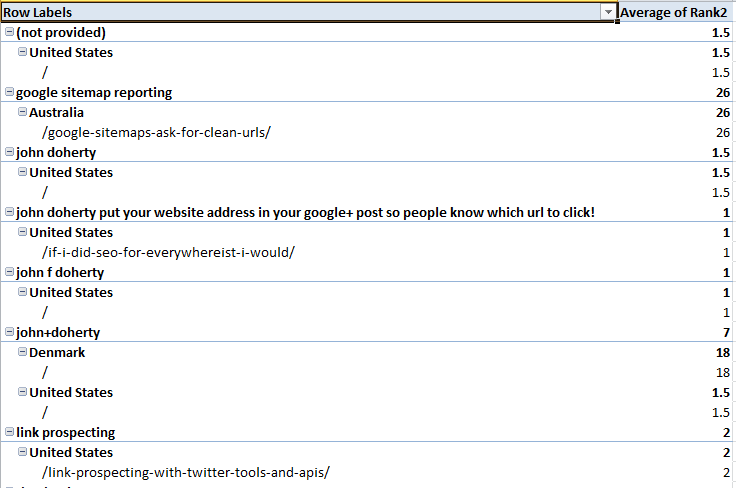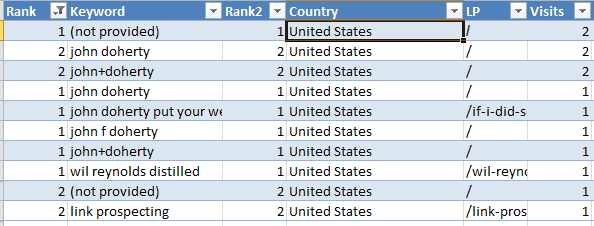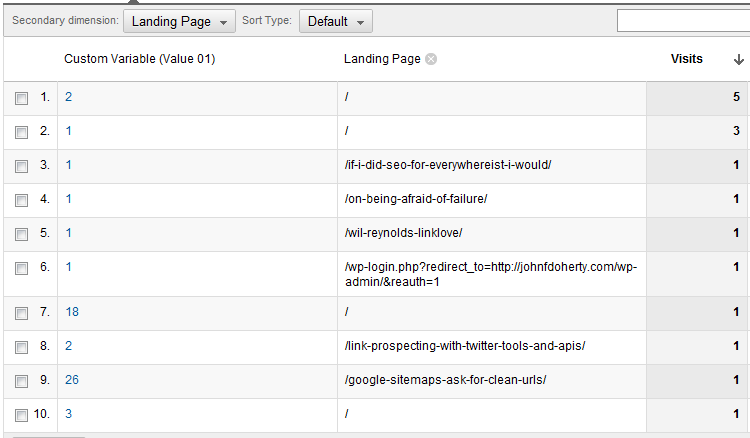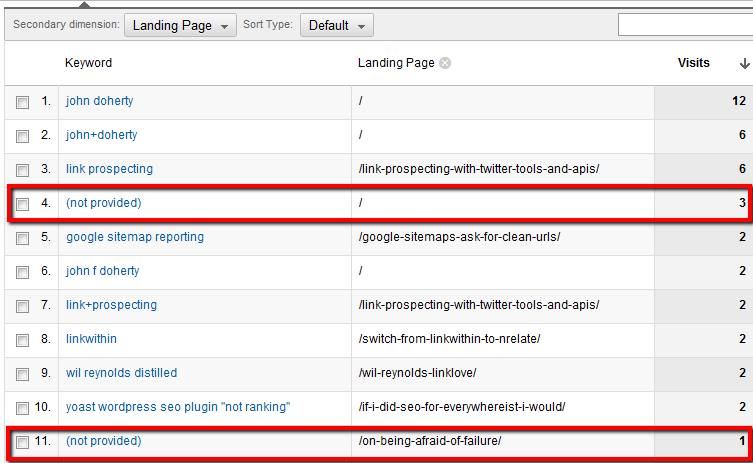Damn Cool Pics |
| Funny Demotivational Posters - Part 29 Posted: 24 Oct 2011 03:54 PM PDT Here you will find a selection of some Funny Demotivational Posters. These kind of posters are fun to watch and have around. Let's face it, motivational posters aren't as fun and sometimes don't get the message through peoples heads. Well, let's go on checking the following new selection of demotivational posters.                                                  Related Posts: Funny Demotivational Posters - Part 1 Funny Demotivational Posters - Part 2 Funny Demotivational Posters - Part 3 Funny Demotivational Posters - Part 4 Funny Demotivational Posters - Part 5 Funny Demotivational Posters - Part 6 Funny Demotivational Posters - Part 7 Funny Demotivational Posters - Part 8 Funny Demotivational Posters - Part 9 Funny Demotivational Posters - Part 10 Funny Demotivational Posters - Part 11 Funny Demotivational Posters - Part 12 Funny Demotivational Posters - Part 13 Funny Demotivational Posters - Part 14 Funny Demotivational Posters - Part 15 Funny Demotivational Posters - Part 16 Funny Demotivational Posters - Part 17 Funny Demotivational Posters - Part 18 Funny Demotivational Posters - Part 19 Funny Demotivational Posters - Part 20 Funny Demotivational Posters - Part 21 Funny Demotivational Posters - Part 22 Funny Demotivational Posters - Part 23 Funny Demotivational Posters - Part 24 Funny Demotivational Posters - Part 25 Funny Demotivational Posters - Part 26 Funny Demotivational Posters - Part 27 Funny Demotivational Posters - Part 28 |
| The Dark Side of Halloween [infographic] Posted: 24 Oct 2011 03:44 PM PDT  Once again America's famous holiday that isn't really a holiday is upon us. We get to dress up like mystical creatures and scare anyone we want. It is a pretty fun holiday, for all ages. As a kid there is nothing better than getting free candy. All-I-could-eat candy. I'd get to hang out with friends and go door to door for delicious treats. What a wonderful day. Once I grew into a teenager it was less treats and more trespassing. Toilet papering was really big on the 31st, same with egging and all of those shenanigans. This graphic even says some guy shot dead a teen for throwing eggs at his car. What a bad Halloween for the kid. Now during college, candy is replaced with booze and trick-or-treating with parties. We still dress up and have a blast. I wonder if Halloween gets worse after college? Once I only attend small get-togethers with my co-workers I don't know if I'll have as much fun. For now, I'm not going to worry about my Halloween's future, just the one coming up in a week or so. Remember, Halloween is a scary night, be safe out there. Click on Image to Enlarge.  Source: halloweenexpress |
| You are subscribed to email updates from Damn Cool Pictures To stop receiving these emails, you may unsubscribe now. | Email delivery powered by Google |
| Google Inc., 20 West Kinzie, Chicago IL USA 60610 | |