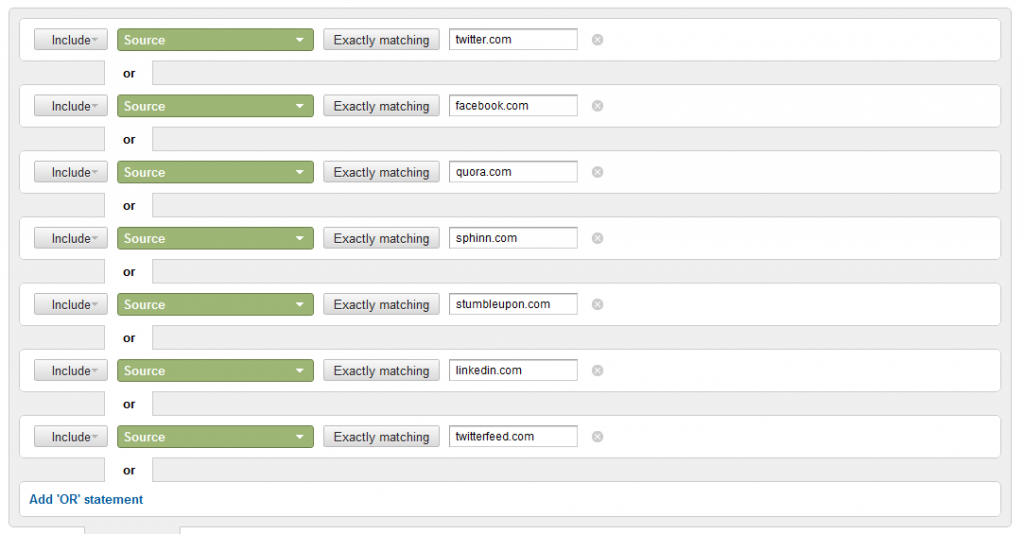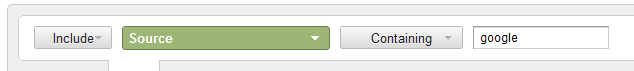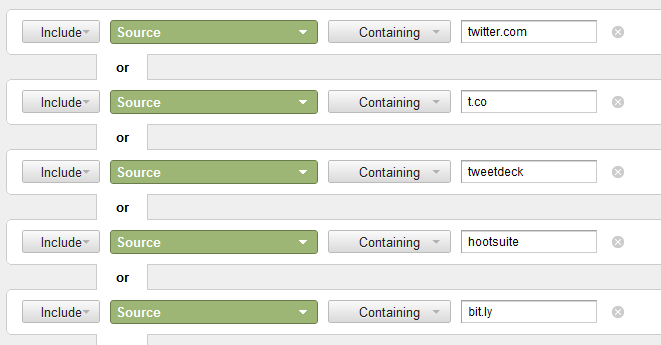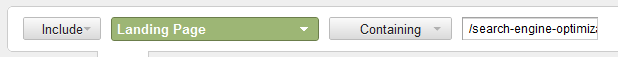Damn Cool Pics |
- Willow The Cat Reunited With Family After 5 Years
- Apple in China [infographic]
- The Burning House: What Would You Save from Your Burning House?
- Stormtrooper Cosplay
| Willow The Cat Reunited With Family After 5 Years Posted: 27 Sep 2011 12:29 PM PDT Five years after she went missing from her Colorado home, Willow the cat has been reunited with her owners in New York City. How the calico cat ended up on a Manhattan street remains a mystery. But three children and their parents are certainly glad that she'll be headed home with them.  Willow disappeared when a contractor left the front door ajar during a home renovation project five years ago. The family sent out frantic online messages and put up posters around their home in Broomfield. But when Willow didn't return, they assumed the petite 2-year-old had been eaten by a coyote.  But it turns out Willow was never on the menu. On Sept. 14, a man brought her to Animal Care & Control in New York, saying he had found her on East 20th Street. A quick scan identified a microchip implanted when she was a kitten. The chip contained a code linked to a database of owner information. Despite moving from Broomfield to Boulder, the Squires had updated their information, making it easy for authorities to contact them.           |
| Posted: 27 Sep 2011 12:22 PM PDT What do you get when you combine two world leading forces on massive growth trajectories? We wanted to do a piece on Apple's presence in China. China represents one the largest opportunities for most international businesses. The land with over a billion people can't be ignored both as a manufacturing juggernaut and retail opportunity. Apple is heavily involved in both aspects and largely succeeding in China where many businesses have struggled. Will Apple be able to dominate the Chinese retail landscape like they have in the rest of the world? Will Apple be able to maintain its margin advantage and still reach deep penetration in such a low income environment. Click on Image to Enlarge.  Source: sortable |
| The Burning House: What Would You Save from Your Burning House? Posted: 26 Sep 2011 11:02 PM PDT If your house was burning and you only had a few minutes to gather up a few things to save from the fire, which of your possessions would you choose? The Burning House is a neat photo project by Foster Huntington that asks this question, with photographs submitted by various people showing their most valuable possessions neatly arranged. It's true that what makes the project interesting isn't necessarily the objects themselves, though some of the arrangements pictured are beautiful in their own right. What makes the photos so fascinating is the guessing game that we play in trying to piece together the personalities behind the choices. An artist might choose a favorite painting while a designer might be sure to pick a certain dress. Chris Adamiak, a maintenance worker in Ontario, Canada, selects a utility knife and work boots.                                                |
| Posted: 26 Sep 2011 10:19 PM PDT Star Wars fans will love these people who are wearing amazing stormtrooper costumes. Some of them are weirder than others but they are all incredible. Pink Gentleman Trooper  Peace Trooper  Zombie Trooper  Easter Bunny Trooper  Rockstar Trooper  Mario Trooper  Hip-Hop Trooper  Troll Trooper  American Red Cross Stormtrooper  Burger King Trooper  Three Musketeer Troopers  Santa Trooper  Spider-Stormie  Sherlock Holmes and Pancho Villa Stormtrooper  Elvis Trooper  Batman Trooper Kid  Borat Trooper  Couple Trooper  Family Man Trooper  Disco Trooper  |
| You are subscribed to email updates from Damn Cool Pictures To stop receiving these emails, you may unsubscribe now. | Email delivery powered by Google |
| Google Inc., 20 West Kinzie, Chicago IL USA 60610 | |