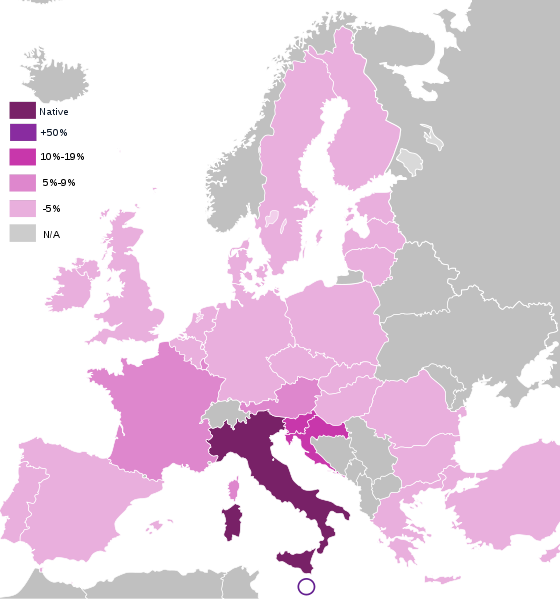International SEO: Dropping the Information Dust |
| International SEO: Dropping the Information Dust Posted: 26 Sep 2012 07:54 PM PDT Posted by gfiorelli1 As many of you already know, I am Italian and I am a web marketer. These two facts made me discover International SEO very soon because - let's face it - Italy is well-known, but there are not many people in the world who speak or understand Italian. If you consider the nature of many Italian companies which rely on the foreign market for a good portion of their revenues, you can understand why SEO and International SEO are essentially synonymous for me and many others European SEOs. This map explains why I must be an International SEO. Image by: http://www.hu.mtu.edu This explains my interest in how search engines treat the problems associated with multi-country and multi-lingual sites. It also influences my interest in how a company can come in, attack, and conquer a foreign market. I've seen both interests becoming quite common and popular in the SEO industry during these last 12 months. Many small and medium-sized businesses now have the desire to engage in a globalized market. Their motivations are obviously fueled by expanding their business reach, but are also a consequence of the current economic crisis: if your internal market cannot assure an increase from your previous business volume, the natural gateway is trying to conquer new markets. My Q&A duties as SEOmoz Associate have made me notice the increased interest in International SEO. Rather than seeing a small number of questions community members publicly and privately ask us, we are seeing many questions based on the confusion people still have about the nature of International SEO and how it really works. In this post, I will try to answer the two main questions above referencing a survey I conducted a few months ago, which (even though it cannot be called definitive) is representative of the common International SEO practices professionals use. What kind of solution is best for International SEO?The answers given in the survey clearly show that people seem to prefer to use country code, top-level domains (ccTlds) against the sub-carpet option and the sub domain. (I'm still wondering what “other” may mean.) The main reason for this choice is the bigger geo-targeting strength of ccTlds. However, this strength is compromised by the fact that you have to create the authority of that kind of site from the ground up through link building. Does that mean more companies should go for the sub-carpet option? From an SEO point of view, this could be the best choice because you can count on the domain authority of an established domain, and every link earned in any language version will have positive benefits for the others. Sub-carpet domains could be also the best choice if you are targeting a general language market (i.e.: Spanish) and not a specific country (i.e.: Mexico). However, there are drawbacks in choosing sub-carpet domains:
I consider the pro's and con's of both options, and I tend to be strongly influenced by non-strictly SEO needs in my final decision For instance, it is quite logical that Amazon decided to base its expansion into foreign market using ccTlds. Apart from the SEO benefits, having all the versions of its huge store on one site would have been utterly problematic. On the other hand, Apple preferred to use the sub-carpet option as its main site does not include the store part, which is in a sub domain (i.e.: store.apple.com/es). Apple chose a purely corporate format for its site, a decision that reflects a precise marketing concept: the site is for showing, amazing, and conquering a customer. Selling is a secondary purpose. I suggest you to do the same when choosing between a sub-carpet and ccTld domain. Go beyond SEO when you have to choose between these options and understand the business needs of your client and/or company. You will discover there are bigger problems to avoid in doing so. The local IP issue and the local hosting paranoia This is a classic issue I see in Q&A. Google personally responded to this issue in an older, but still relevant, post on their Webmaster blog: "The server location (through the IP address of the server) is frequently near your users. However, some websites use distributed content delivery networks (CDNs) or are hosted in a country with better webserver infrastructure, so we try not to rely on the server location alone." Nonetheless, in the case that you are using a CDN, examine where its servers are located and check if one or more are in or close to the countries you are targeting. The reason for this examination is not directly related to SEO, but concerns the Page Speed issue. Page Speed is more of a usability problem, but it has an effect on your site's SEO. Finally, don’t confuse local IP with local hosting as you can use a local IP via proxy from your own server. In certain countries, a hosting solution can be a real pain, and that drives many companies to host their clients sites in servers located in another country. Takeaway: do not get obsessed by having a local IP for your ccTld site, as it is now a minor factor. In case you choose the sub-folder option, another important technical aspect is to create separate sitemaps.xml files for every one of them. Again, common sense, but worth mentioning. The “signals” If you are going to do International SEO, the first problem you will have is translating the content of your site in the language of the country you are going to target. It is common sense to use a professional translator (or a translation agency), but some people lack common sense and tend to rely on:
The latter is nonsensical. Professional translators have studied for years and know the nuances of the language they translate, whereas a professional translator will usually translate from a foreign language into their own language, not vice versa. If your translator is bilingual, that's even better. The first choice is officially deprecated because it is considered (correctly) as a bad quality signal to Google. Even though Google's translator tool was created for this purpose, it seems as if they are sending some mixed messages and I advise you to look elsewhere for translating services. A professional translation of your content is the best ally for your keyword search. For example, let's say you want to rank for “car sell” in the Spanish and Latin American market. If you use Google Translate (or Babylon, WordLingo, or Bing Translate), you will have just one of the many variants of that keyword possible all over the Spanish variations map:
Even worse, maybe you won’t discover that some countries have peculiarities in dialect expressions instead of “official/standard language” ones, or that people in these countries use both the English wording and the equivalent in their language. For instance, in Italy is very common to say both “voli low cost” and “voli a basso costo,” both meaning “low cost flights." When I have to optimize a site for a foreign language, I give the translator a detailed list of keywords in which they will:
Once the site has been translated, I use the Adwords Keyword Tool suggestions copy pasting the translated keywords. The process includes:
Pro tip: Another step I take is to pull the final keywords list into the SEOmoz Keyoword Difficulty Tool to have a complete map of the difficulty and the competitors my site will have to compete with. Do you think all this is possible using an automatic translator? A correct translation is one of the most powerful geo-targeting signals a site can have, especially when a language is spoken in more than one country It is an extremely important usability tactic (which is correlated to better conversions), because people tend to trust a vendor who speaks as they speak. Other classic geo-targeting signals are the use of local currencies, addresses, and phone numbers. Using them is very common sense, but again, some people don’t excel in that field. However, you may have problems when you target a language all over the world and not a specific country. Obviously you cannot use the local signals described before, because you have the opposite objective. What to do then? I rely on the following steps:
The never ending story of how to implement the rel=”alternate” hreflang=”x” tag If you reflect wisely about I have written up to this point, be sure to notice that "On Page International SEO" is not all that different from “On Page National SEO”. However, the slight differences arise when we talk about tagging for multilingual and multi-country sites, and there is a lot of confusion about this topic (thanks in part to some contradicting messages Google gave over the last two years). The geo-targeting tags are needed to avoid showing the incorrect URL in a determined regional Google search. A classic example is seeing a US site outranking a UK site in Google.co.uk, usually due to a stronger page/domain authority. They don’t have any other function than that. At first sight, its implementation is quite simple: if Page A (US version) exists also in Page B (Spanish), C (French), and D (German) versions from other countires, no matter if they are in the same domain or different, then on page A you should suggest the last three URLs as the ones Google must show in the SERPs in their respective targeted Googles. Those tags must be inserted in the <head> section and look like this: <rel=”alternate” hreflang=”es-ES” href=”http://www.domain.com/es/page-B.html” /> In this line, “es” indicates the language accordingly to the ISO 6391-1 format, and “ES” the country we want to target (in ISO 3166-1 Alpha 2 format). You can also submit the language version information in your sitemaps. This is the best choice in order to not burden your site code, and it actually works very well, as Peter Handley discusses in this post. Also, they offer pre-existing tools which integrate the rel="alternate" hreflang="x" value in the sitemaps.xml files, as this one by The Media Flow. Is not so hard, is it? Unfortunately, SEOs had been discouraged by atrocious doubts, especially when their International SEO previewed targeting countries where the same language is spoken. What is the reason of these doubts? It is the fear for the (substantially) duplicated content those sites (or sub-carpets) tend to have, and the correct use of rel=”canonical”". For example, in a multilingual site, we have the US American portion of our eCommerce store on www.mysite.com/store/. In www.mysite.com/au/store/ we have the Australian version. Both sell the same products and their product pages are substantially identical. As we know, duplicated and substantially duplicated content is one of the classic Panda factors. So, does that mean we need to use as canonical of the Australian store pages the American ones? The answer is: no! Google lists a couple of reasons why this is the case:
In this cases, as Pierre Far wrote in August on G+: "The idea of rel-alternate-hreflang is to help you signal to our algorithms that although these two pages have substantially the same content, the small differences between them are still important. Specifically, the small differences are relevant for users of a specific language (and in a country). By the same logic, the title can be different too." Therefore, using canonical to direct to a different URL will cause your users to miss a page with potential useful and important information. What about Bing? Bing does not use the rel=”alternate” hreflang=”x” markup. As written by Duane Forrester in this post, Bing relies over a series of signals, the most important being the meta equiv=”content-language” content=”x-X” tag. Inbound Marketing, Link Building, and International SEONow we have our multilingual/multi-country site optimized, but even if we choose the sub-carpet way in order to have a first boost from the existing domain authority of the site and the flow of its link equity, we still must increase the authority and trust of the language/country targeted sub-carpet in order to earn visibility in the SERPs. This need becomes even more urgent if we decided the ccTld option. So, why is the sum of the budget for all of your International SEO link building campaigns usually smaller than the one of your national market? Logic should suggest that the first answer (“almost the same…”) was the most common. The reasons typically used to justify this outcome is that “link building in X is easier” or that “the costs for link building are cheaper." Both justifications are wrong, and here's why:
My suggestion is to investigate the real costs for International SEO content marketing, link building, and – eventually – social media marketing. You should also ask the opinion of local link builders if you can, even in the common case that you will perform the link building campaigns internally. Modern-day link building does not mean anymore directory submissions, dofollow comments, or forum signatures than it used to, but it has evolved into a more sophisticated art which uses content marketing its fuel and social media as its strongest ally. Therefore, once you've localized the content of your site accordingly to the culture of the targeted country, you must also localize the content marketing actions you have planned to promote your site with. Luckily, many SEOs are aware of this need: And they usually work with local experts: If we consider SEO as part of a bigger Inbound Marketing strategy, then we have to consider the importance Social Media has on our SEO campaigns (just remember the several correlation studies about social signals and rankings). So, if you are doing International SEO, especially in very competitive niches, you must resign yourself to the idea that you will need a supporting International Social Media strategy. ConclusionsInternational SEO for Google and Bing is SEO, no questions asked. It is also not substantially different than the SEO you do for your national market site. Sure, it has some technicalities, but you may need to use them if you want to target other languages spoken in your own country, as Spanish is in the USA. All the rest of your SEO strategy is identical, other than the language used. All the concepts related to Link Building and Inbound Marketing in International SEO and SEO are the same. The only difference lies in what tactics and what kind of content marketing actions works best from country to country. What can really make International SEO much more difficult than “classic SEO” is one basic thing: not understanding the culture of the country and people you want to target. Don't make the mistake of having your International sites written by someone like Salvatore, the literally multilingual character of "The Name of Rose" by Umberto Eco. Ron Pelman in the role of Salvatore in "The Name of Rose" (1986) - Twentieth Century Fox Film Corporation BonusHere are a few other posts you will find useful about International SEO:
Sign up for The Moz Top 10, a semimonthly mailer updating you on the top ten hottest pieces of SEO news, tips, and rad links uncovered by the Moz team. Think of it as your exclusive digest of stuff you don't have time to hunt down but want to read! |
| Using AdWords Data for SEO: Unlocking the Ultimate Keyword Research Treasure Trove (Arrrgh!!) Posted: 26 Sep 2012 05:46 AM PDT Posted by larry.kim This post was originally in YouMoz, and was promoted to the main blog because it provides great value and interest to our community. The author's views are entirely his or her own and may not reflect the views of SEOmoz, Inc. Ahoy, SEOmoz UGC blog lubbers! In honor of International Talk Like a Pirate Day, today's post will show you how to unlock a secret treasure trove of SEO keyword research data from your own company’s AdWords account! Avast! Great SEO always starts with great keyword research – unfortunately, getting high-quality, actionable keyword data can sometimes be challenging for several reasons:
For these and many other reasons, mining your existing Google AdWords campaign data can be incredibly helpful in determining keyword targets for SEO. In my article today, I’ll show you how to unlock a secret treasure trove of SEO keyword research data from your own company’s AdWords account! Keywords vs. Search QueriesBefore diving in, I’d like to first call attention to an important distinction in PPC regarding the difference between keywords and search queries. In SEO, the term "keyword" is usually synonymous with the specific term you're targeting. However in an AdWords campaign, every "keyword" is like a pirate-ship packed full of many different user search queries that triggered your ads, including synonyms, related terms, misspellings, word variations, plurals, etc. of the main keyword. The keyword metrics you see in AdWords, like clicks, impressions, cost, conversions, etc. are a blend of the performance metrics for the entire set of search queries associated with your keyword. The key point here is that in order to get our hands on the secret SEO keyword research treasure trove, we'll need to first unpackage the AdWords keywords into their constituent search queries. Arrr Now Surrrrrender the Booty! (Accessing Search Query Data in AdWords)Getting your search query data in AdWords is a bit hidden – a bit like trying to find a buried treasure! Here's how to unpack your keywords into their underlying search queries:
From there you can see the specific search query terms that users searched on, right before clicking on your ads! Every search query comes with all kinds of great data that we can use to help with SEO keyword research, including impressions, clicks, cost, conversions, conversion rates, etc. as shown here: The above search query data is much more valuable than the fool's gold you get from the Google Keyword Tool and other free keyword tools, because it’s real campaign data for your own site! Key advantages include:
Now it's very likely that you're looking at a crap-ton of search query data here, having just expanded you keywords into their underlying search queries – if your company is spending a few thousand dollars per month on paid search, there could easily be thousands or hundreds of thousands (or possibly even millions) of search queries here. If you’re finding that there are just too many rows of data here, it’s important that you sort or filter out some of this data so that your pirate ship doesn’t sink from the crushing weight of all this keyword research booty. Search Query Booty Filtering IdeasIf you have conversion tracking on, the instant metal-detector way of finding the doubloons in the search query data is to just filter out non-converting search queries. This means that all remaining search query data has all proven itself to be both valuable and relevant to your business. If you don't have conversion tracking on, or if the number of conversions in your account is too low (i.e. too many of your search queries are being filtered out), I recommend filtering out search queries with very low impression volume and/or spend, for example, search queries with fewer than say, 2 impressions, or with less than a few dollars in spend. Both of these tactics will help weed out the 1-off keyword searches which typically make more than half of the rows in your search query report data. The following screenshot shows how to apply search query filters in AdWords, using the built-in filtering options: Once you’ve gotten your search query data down to a more manageable level, download it to Excel. Panning for Gold (Search Query Analysis)Now that you've exported your filtered AdWords search query data, it's time to analyze this data to prioritize a few SEO targets. In SEO keyword research, there are tons of metrics that SEOs use like KEI, or Global Google Monthly Search Volume Estimate, or keyword competition, or keyword difficulty, to help in picking what keywords to target in their content creation efforts. In AdWords, there's many different search query metrics to choose from. There are too many to list out, but here's some of key search query metrics that I pay most attention to for SEO keyword research, and why:
Using these and other metrics, you can get a really great sense of which terms have the most overall value to your business, as well as a handle on the effort required to be successful, and even content creation angles to pursue. Grouping and Organizing your Keyword List into ThemesOnce you’ve pulled out or rank-ordered the different terms that seem to look promising based on your analysis, you may want to re-organize that data to make sense of it, especially because you’ll probably still have a ton of keyword data. For example, say you find that you have a bunch of promising keywords, like:
These search query variations are similar ways for searching on internet marketing software – it would be nice to try to roll these and other similar search queries into top-level keyword themes, instead of having to process hundreds of similar search queries. It's kind of the opposite of what we did early on in this process, when we expanded our PPC keywords into their constituent search queries – it would be nice to somehow repackage our final list of promising looking search queries back into categories and sub-categories based on keyword themes. An easy way to organize your keyword data is to drop it into WordStream's Free Keyword Grouper, which will not only group your keywords into relevant clusters but also shows you which clusters of keywords from your list are the most profitable (you can enter in the keyword and corresponding visits, which in this case you likely want to use impression data for): You can use this tool for free 10 times. And heck, because the SEOmoz community is so awesome, if you run out of free credits, just shoot me an email this week (lkim at wordstream dot com), and I’ll generate a free 1-year license for the paid version of my Keyword Research Suite (valued at $329 / year) which includes this keyword grouper tool. The key point here is using a keyword grouping tool such as this one, you can take up to 10,000 search queries and package them back into a more manageable number of higher level topics and sub-topics, and you can use the resulting taxonomy to map out keyword groupings into specific pages on your site in the same way you would with any keyword research process. Summary: The |
| You are subscribed to email updates from SEOmoz Daily SEO Blog To stop receiving these emails, you may unsubscribe now. | Email delivery powered by Google |
| Google Inc., 20 West Kinzie, Chicago IL USA 60610 | |