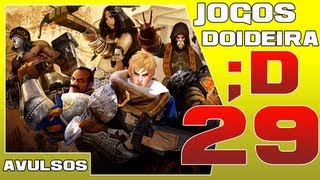Goodbye SEOmoz. Hello Moz! |
- Goodbye SEOmoz. Hello Moz!
- Disavowed: Secrets of Google's Most Mysterious Tool
- Learning How To Be A Manager
- Penguin 2.0/4 - Were You Jarred and/or Jolted?
- Conducting Market Research Before Investing in Tactical Execution - Whiteboard Friday
- 10 Lessons from a 100k Pageview Post
- Mozscape in the Wild: How The API is (and Could be) Used
- Decoding Google's Referral String (or, how I surviVED Secure Search)
- The 3 Steps for Success in a Multi-device Search World
| Posted: 28 May 2013 10:59 PM PDT Posted by randfish For the last two years, the 130+ Mozzers across product, engineering, marketing, and operations have been working to transform this company to the next stage of our evolution. Today, that incredibly demanding, intense, but ultimately rewarding process has reached its first goal. I'm excited to announce that as of today, SEOmoz is formally transitioning our brand, our products, our company name, and all of our efforts to Moz. What?! Why?! How?! I know - there are lots of questions, and I will do my best to answer them all. For those of you who'd like to skip ahead, here's what you'll find in this post:
Why We're Retiring SEOmozThe company and the name 'SEOmoz' began in 2004 with a blog. I'd been reading, participating, and sharing a lot on SEO forums and wanted a place to post in my own format with more detail than what I could do on other sites. Fast forward to 2006; SEOmoz had became quite a popular site, and we changed the name of the company to match it. In 2009, when we retired our consulting business to focus exclusively on software, SEOmoz was seeing more than 500,000 visits a month (in April 2013 that number was over two million). But today, we're retiring that brand for a number of reasons
What we are not doing, and I am most certainly not doing, is giving up on the fight for the legitimacy, value, and importance of SEO. Organic search remains my personal passion, and one of the most powerful marketing channels in history. For as long as I'm active in the field, I will be shouting the value of SEO from the stages on which I present, the publications where I write, and the social channels where I share. Moz will be part of that battle, too. The Mission & Vision for MozMoz's mission is to help people do better marketing. We've long had a similar core purpose with SEOmoz - to simplify the promotion of ideas on the web. But "better marketing" is a more accurate and succinct description of why we exist. Moz is about educating marketers and those they work with. It's about providing tools and software to help measure and improve marketing efforts. It's about giving marketers a platform to ask questions and show off their skill and knowledge. The catalyst for all of that is a belief we hold - that, tragically, a lot of marketing sucks. Together, we can change that. The marketers who are part of the Moz community are on the cutting edge of technology and tactics, but they're also passionate about bringing value from their efforts without compromising ethics or burning bridges with customers. We want to constantly push ourselves and the world of marketing to join them and do better. Moz's current vision is to power the shift from interruption to inbound marketing by giving every marketer affordable software to measure and improve their efforts. Today, 90% of marketing investment is spent on channels that interrupt people in order to get their attention. TV commercials, print ads, radio spots, and billboards are part of this, but so too are web channels like banner advertising, pop-ups and pop-unders, non-opt-in emails, and interstitials. It's not that these channels are evil or wrong - interruption-based marketing can still be effective if it's done empathetically and delights its audience. But on the web at least, less than 10% of all the clicks and traffic go through these channels. The vast majority of web users' time and attention, whether desktop, tablet, or mobile goes to inbound sources - personal & opt-in emails we want to read, content we want to consume, search results we want to click, social media we want to engage with, videos we want to watch, etc. We believe that in the next decade, the effort and dollars put toward web marketing will become more sophisticated, and growth in channels like SEO, social media marketing, content creation, etc. will dwarf the growth rates of those in more traditional, interruption-based endeavors. For many institutional and historic reasons (including the self-interest of web properties to encourage the flow of ad dollars), these may never be fully proportional, but our passion and our goal is to help marketers, especially those outside Fortune 1000s, with analytics and recommendations for these earned channels. Our core values remain unchanged. They are TAGFEE:
These three elements - our mission, vision, and values - are the architecture that helps us operate and grow the company. They're also the yardstick against which we measure ourselves and expect to be judged by others. If you see us engaging in behavior that's not a match with this, or if you're ever confused by how what we've done compares to our mission, vision, and values, call us on it. Being held accountable is the best way for us to stay true to the right path. The Beta Launch of Moz AnalyticsThe move to Moz isn't purely a branding change. It's also the launch of Moz Analytics in Beta, our upgrade (and eventual replacement) for SEOmoz PRO. Moz Analytics dramatically upgrades the SEO-focused features of SEOmoz PRO while adding much more depth and breadth for tracking 4 other critical inbound channels: social, content, links, and mentions. A handful of our customer advisory board members have been given access today, and over the next 60-90 days, we'll be sending invitations to every PRO subscriber. Below is a glimpse of what's to come: Moz Analytics is designed to bring together all of the functionality of SEOmoz PRO into the search section, and add large sets of new data and reports in the new tabs: overview, social, links, brand + mentions, and content (a section that will be added after the launch of the others). We believe that all your data about inbound channels should be aggregated in one place, and while this is only the first step, it's a significant collection of metrics, tracked over time, and comparable against your competition. (Note that this "competition" section in the overview isn't yet ready, but is on the list of "coming soon" features) In the weeks to come, our product team will be posting a detailed walkthrough of each section and all the features in Moz Analytics, so I won't dive too deep here. I will, however, note that the Beta launch means there's still kinks to be worked out and plenty of features to add. We'd love your feedback via this feature suggestion/bug report page (and you can see our planned work items there, too). There are two ways to join the Moz Analytics invite list:
If you're not yet on the waiting list for an invite, you can sign up via the link below. Here's our current plan for opening up access to Moz Analytics (subject to change):
​It's important to note that these dates may shift earlier or later as we have more people testing the application and importing data. We have a very talented group of engineers and product folks behind Moz Analytics who want to make sure that those who get access have a usable experience with consistent, accurate data. If we need more time to give a great first look, please be patient! In the meantime, all of our research tools and the PRO Web App will still be available and fully functional. UPDATE: For those asking, Moz Analytics will be part of your current subscription package at no extra cost. If you're currently a subscriber, you'll get access automatically in the weeks/months ahead as we roll it out and import everyone's campaigns. Plans for the Years AheadToday, we're setting the foundation for the future. Moz Analytics is a first step, but there's many more to come. We've got some big priorities on our plate, and I want to make these transparent. Here's our priorities, in rough order: #1: Make Moz Analytics Incredible The beta launch today and the refinements in the weeks to come are just the beginning of what this product will eventually become. The goal of Moz Analytics boils down to three primary components:
Today's launch provides a chunk of early features that address these goals. But I'm always passionate about the future, and I know the horizon holds some remarkable advances. Of particular interest to me are our plans to upgrade rank data to help make it more accurate, more aggregated, more useful, and to show comparisons with other sources of similar information (e.g. the VED parameter). Later, when we launch the content section, we'll be able to track the pages on your site that earn the most traffic, links, shares, and engagement, and compare them against the most successful content produced by your competitors. We're also in the process of building multi-seat access in so you can give multiple users the ability to view campaigns (with controls to select who can see and do what). Now that Moz and Moz Analytics have launched, you can expect to see far more transparency from us about our product roadmap, and the progress we're making. #2: Grow Mozscape & Freshscape Mozscape's index (which powers Open Site Explorer) has a great signal to noise ratio and its metrics are the best correlated with Google's rankings. The sites, pages, and links in its index are almost always ones Google has seen and indexed, and the links, when hand-checked, nearly always still exist. By contrast, Mozscape's primary competitors have much larger indices, often poorer metrics, and a larger percent of transient links. For a long time, we believed that this differentiating proposition was a valuable one, but we've heard otherwise from many of our customers. What Mozscape needs to be is the perfect link index. It should be:
This is a major focus for our big data team over the next 9 months, and you should anticipate remarkable progress toward each of these goals. Likewise, Freshscape, the index that powers Fresh Web Explorer, needs to become bigger while retaining a high ratio of signal to noise. We currently have ~4 million feeds in Freshscape. Our initial pull of anything with an RSS feed from Mozscape revealed many millions more, but the quantity of junk was far too high (lots of sites have feeds for just about everything they publish). Thus, we're trying a bunch of tactics now to uncover and include the feeds that show links and mentions marketers actually care to see. Another major feature we'll be adding to FWE is email alerts. The index already shows tons of mentions and links that Google Alerts ignores, and we think the ability to select a range of feed authority sites to display, along with many more knobs to tune will make FWE alerts a remarkably useful service. #3: Launch a Product for Local Marketers A huge percent of the marketers we meet and interact with serve primarily local clients operating in specific geographic markets. They may care about a few standard web rankings, but they also care deeply about local/maps results, along with their ratings/reviews/visibility/accuracy on services like Yelp, FourSquare, CitySearch, TripAdvisor, Urbanspoon, Apple Maps, and the like. With the acquisition of GetListed and the help of David Mihm, we've got a local squad of engineers, designers, product folks, and marketers working in concert to create the functionality local marketers (whether they be small business owners or consultants/agencies) need. We hope to have this product available by the end of 2013 as a standalone, and we'll be adding many of the features to Moz Analytics as well (probably in a separate tab on the left sidebar). #4: Organize the Web's Domains to Make Link & Mention Data More Useful As I do research into my links and those of my competition and colleagues, I want to see what percent come from blogs, what percent come from e-commerce sites, what percent come from sites about software, hardware, movies, heck, even crafting sites. And beyond these percentages, I want to be able to browse all the blogs on the subject of toys and games in descending Domain Authority order. Annotating this data to millions of sites is hard, but it's possible and it's incredibly valuable. In the year to come, we have teams working on both manual classification and machine learning to help build this structured data layer on top of our Mozscape and Freshscape indices (and on top of the domains that refer traffic in your Moz Analytics account). #5: Create a Traffic Prediction Algorithm that Actually Works Alexa, Compete, Doubleclick, Google Trends for Websites, and Quantcast all try to give predictions for a website's traffic, but none of them are remotely close to accurate, not even directionally! For the top several thousand sites on the web, the metrics can be decent, but anyone running a non-top-1,000 web property knows that the stats from these services simply don't add up. At Moz, we believe we've got access to enough kinds of valuable data - the link graph, search results, social media metrics, brand mentions, etc. - to give us the potential for a far better traffic prediction algorithm that truly works in the long tail of the web. We'll likely never get to the level of granular accuracy that true visitor analytics provide, but we might be able to provide something much more correct and useful than what the existing field does today. This is a long-term project for the Mozzers, and I have no guesses today about when such a service might launch. I can promise to keep you up-to-date as we make progress against this goal over the months and years to come. Notable Changes & AnnouncementsMoving our site from seomoz.org to Moz.com isn't the only big change happening today. As part of this rebrand, our social accounts, RSS feed, and other important resources are also moving a bit. Here's the important ones:
Naturally, with any shift of this magnitude, there'll be some kinks to work out. We'd ask for your patience as we make some fixes, but we'd also love your help - if you discover anything broken/not working right with our content, our site, or our social profiles, please let us know by tweeting at us or dropping a line to help at seomoz dot org. Finally, I'd like to say thank you. Thank you so, so much for helping a tiny blog turn into something so remarkable. I'm overwhelmed by the outpouring of support, the offers of help, the kind words, and the incredible team and community that have built up around Moz these past 9 years. As I left the office last night, it was a bit like saying goodbye to an old friend. SEOmoz was something special, and Moz, with your help and support, will be something even more special. If ever I can help repay my debt of gratitude, just let me know and I'll do my best to fit it into this crazy schedule I've somehow found myself in. You can reach me directly now via rand at moz.com (replacing my old rand at seomoz.org email), or tweet @randfish. With hugs, love, and gratitude, Rand Fishkin, CEO of p.s. We'll be sure to do an interesting case study on the impact this domain migration has on our search traffic. :-) Sign up for The Moz Top 10, a semimonthly mailer updating you on the top ten hottest pieces of SEO news, tips, and rad links uncovered by the Moz team. Think of it as your exclusive digest of stuff you don't have time to hunt down but want to read! | |
| Disavowed: Secrets of Google's Most Mysterious Tool Posted: 27 May 2013 07:31 PM PDT Posted by Cyrus Shepard To many webmasters, Google’s Disavow Tool seems a lifesaver. If you’ve suffered a Google penalty or been plagued by shady link building, simply upload a file of backlinks you want to disavow, and BOOM - you’re back in good graces. Traffic city! Or nothing happens at all. Few Google products have produced more fear, rumors and speculation. No one outside Google knows exactly how it works, and fewer understand how to succeed with it. To better understand, I used the tool myself to disavow 1000s of links, and talked with dozens of SEOs who used it in attempts to recover from Google penalties. How Dangerous Is Disavow?When you first log into the Disavow Tool, Google does everything in its power to dissuade you from actually using it with scary messaging. What’s the worst that could happen? To find out how much damage I could do, I performed an experiment: Disavowing every link pointing to my website. Over 35,000 of them. In this case, no reconsideration request was filed. Would the disavow tool work on its own? Disavow 35,000 Links to a Single WebsiteURL: http://cyrusshepard.com Process:
Results:
 After 2 months, nothing happened. No drop in traffic. The evidence suggests one of three possibilities:
We’ve heard conflicting accounts from Googlers whether the tool works automatically, or if must file a reconsideration request for it to work. The data implies the later, although some SEOs say they’ve seen results from using the Disavow without filing a reconsideration request. Google also states they reserve the right to ignore your disavowed links if they think you made a mistake, much like rel=â€canonicalâ€. Best Advice: Safeguards or not, you might still shoot yourself in the foot. Be careful disavowing links! Can You Use Disavow for Penguin?Can you use the Disavow Tool if you haven't received a manually penalized? For example, will it work for Penguin? The answer: maybe. Here's a reminder: Google updates like Panda and Penguin are part of Google's overall algorithm. They automatically affect your rankings without direct human intervention. On the other hand, a manual penalty is often applied when you violate Google's guidelines. These can be both applied and lifted manually by Google's Webspam team. Google representatives, including Matt Cutts, have gone on record to say the Disavow Tool could be used to help if you’ve been hit by Penguin (an algorithmic action), but also suggests that this applies to links that also violate Google’s Quality Guidelines.
Penguin and Google’s Unnatural Link Warnings often go hand in hand. So if you were hit by one, you are often hit by the other. Conversely, certain SEOs have claimed benefits from using the disavow on sites that were not penalized. Best Advice: If you’ve been hit with a manual penalty, you need to file a reconsideration request if using the Disavow Tool. If you haven't been manually penalized, the benefits of using the tool are inconclusive. | |
| Posted: 26 May 2013 07:41 PM PDT Posted by caitlin.krumdieck Introduction from Will Critchlow: I want to introduce the post that follows for two reasons. First, it’s a little different to the majority of posts we write for the SEOmoz blog, and second, it’s Caitlin’s first post here. Caitlin Krumdieck is our Director of Client Development at Distilled. Until she joined the company (as a sales executive), I had sold every piece of work that Distilled had done. She (supposedly) joined the company to assist me in responding to leads and putting together proposals. When she out-sold me in her third month, it became clear that I should be making way for her to do her thing and her growth at Distilled has continued from there. Along the way, she’s learned some interesting things about herself and the various roles she’s held in the company. I hope you enjoy reading about Caitlin’s growth and development and take away something useful for your own career and company. Throwing myself in the deep end (aka learning how to be a manager) I always thought I wanted to be a manager. Growing up naturally bossy and bit of a control freak, it just seemed like the natural spot for me to end up. So when I stepped into my first management position at Distilled, I was surprised at how hard the transition was. Moving from consultant to manager of a team required a complete change of mindset and challenged me in ways I never expected. Today, I'll be sharing the four things I believe are worth thinking about if you are looking to make the move into management. Gut check: make sure you actually want to be a managerAbout three months after my transition from London Sales Exec into the Head of Sales role, I had a very frank conversation with Will Critchlow (Distilled's Co-Founder) about my role. He then asked me point blank if I actually wanted to be a manager. For me, this was a career-changing question. At the time, I was having a tough time letting go of my old responsibilities and moving forward into management responsibilities. I had been working in sales for over six years. I loved the buzz of talking to clients and closing deals. I liked the fact that I was personally responsible for bringing in revenue for Distilled, and I still valued my contribution to the company by the amount of money I could generate. So instead of focusing all my time and energy on how to make my team awesome, I was still spending at least 70% of my time trying to bring in new business. This meant I was essentially doing two jobs, over working myself, and not giving my team the management support they needed. My answer to Will was, “Let me think about it.” I surprised myself by not going right back to him with a, “Hell yeah, I want to be a manager” response. I spent a few days really thinking about the changes I would need to make if I really wanted to step into a management position. To help me evaluate both opportunities, I made a list of the responsibilities for each. I thought about what it would mean to my day-to-day work, and I asked myself quite frankly, “Will I be happy as a manager?” I think a lot of people make the mistake of skipping this step. They think that, because management seems like a step up, it is the natural progression they should strive for. But the truth is that management isn’t for everyone. It is a somewhat thankless job that requires a lot of patience, focus, determination, and self-motivation. It isn’t just a progression from a consulting role; it’s a complete job change. In the end, I decided to challenge myself and devote myself fully to becoming a great manager. I would love to say that from the moment I made that decision everything changed, but to be honest, it took about another nine months before I made the full transition. So before you eagerly put yourself forward for that management position, ask yourself, “Do I really want to be a manager?” If you are currently a consultant and love working on accounts, would you be happy if your daily responsibilities shifted from being at the heart of the action to becoming the person setting team targets, having line manager meetings, and generally solving problems? Would you miss the thrill of the discovery that only comes from day-in, day-out work with clients? These aren't easy questions, and it is well worth taking the time out to really think about what a move into management means. Rand wrote a great post covering the management vs contributor conundrum, highlighting how management isn't everything and shouldn't be the only growth path within a company. Transitioning: re-learning how to be a team playerWhen I was in high school, I was the goalie for my school’s water polo team. This role requires a lot of the same characteristics of a great manager. While everyone knows that it is the goalie’s job to stop the ball from going in the net, it is also the goalie’s responsibility to set plays into motion. However, once the ball is in play, they need to get their ass back to the goal and provide support. From the vantage point in the goal, you can see the whole pool, so it is your job to let the other members of the team know what's going on, but you can’t actually get involved. A goalie is the ultimate support position. Sure, you get credit for any major saves, but you never get credit for the goals your offense scores. Management is very similar. At Distilled, we subscribe to the belief that good management means being the support for the whole rest of the team, not the other way around. We are avid believers of Joel Spolsky’s support function approach to management. http://www.avc.com/a_vc/2012/02/the-management-team-guest-post-from-joel-spolsky.html As a manager, you have to be constantly aware of everything happening and make yourself available to help, but you need to let your team score their own goals. A good manager doesn’t take all the great leads/clients; they share their experience and knowledge so their team is able to step up and perform on their own. Another big mind shift for me in going from a consultant to a manager, was learning to see my team’s success as my success. While I wasn’t out there directly making clients happy, I was supporting a team that was getting results. That is the management win. Learning to lead: don’t dictate, start a flywheelWe talk about the power of flywheels a lot at Distilled. Building a great team should be approached with the same ideology and methodology as starting a flywheel. The goal is the same: ideally, when you push hard in a consistent direction for a length of time, it seems to get easier and easier to build momentum. With a small team and big targets, it was essential for me to think about how, as the manager, I could push my team to get the best possible results and continued growth for Distilled. It’s easy to assume that you know what all the right answers are and that your team should do things your way. This was a mistake I made when I first started managing my team. As the first sales person at Distilled, I created a lot of our original sales material. I thought the most successful approach would be to get my team to just use what I built and go out and sell the way I would sell things. That approach worked OK for a while, but it was short-sighted and didn’t allow us to leverage the talent within our team. It also meant I had to be involved with every major deal we did, which limited our ability to speak with a larger number of clients. So I took a step back. I stopped telling people how I thought they should approach working with a new client, and I started asking them what they thought they should do. I forced myself to stop getting involved in every conversation, and gave my team the space and responsibility to own all the client relationships, only bringing me in when they really need me. Instead of bulldozing in when trying to solve problems, I started to refuse to give my team advice until they told me what they thought a solution looked like. The results have been amazing. My team has grown in confidence and the work they are doing now is more than twice as good as it was when I was forcing my approach on them. We are talking to more clients than ever before, and were able to double business last year without growing the size of our team. Getting results: make sure your team knows what is expected of themAs a sales team, it was easy to focus target setting on revenue, but that only looks at part of the picture. If you only focus on the money coming in, you might miss some crucial areas of personal development that need to also be addressed as a manager. While I could use our sales reporting system to see how my team was performing, I couldn’t see if they were happy or achieving what they wanted to in their roles. The first step I took was to redefine the roles within our team and to set out clear responsibilities of the roles my team currently filled and what progression into more senior roles would look like. I made sure to focus not just on their sales targets, but also team development responsibilities within the role. I put in more ownership-based responsibilities so the team could see how they were a part of the big picture and not just a cog. This helped my team to see exactly what is expected of them and what they can start working on to progress to the next level within the team. It also allowed me to open up conversations with my team on what sideways steps might look like, should someone on the team choose to move in a new direction. Once I had the roles clearly defined, I sent out a happiness survey to each member of my team. Here are the questions I asked my team.
My line manager Duncan Morris (Distilled CEO) had used a similar tactic with me in our line manager meetings and I found it was a great way to open up conversations about happiness and personal development. In the past when asking my team, “How are you doing?” I tended to get half thought-out answers. Giving them the space to write at length about it and asking them to assign a number to how they felt about how things were going, meant I got much more critical responses. It also allowed me to ask them what I needed to do as their manager to get them to the next level, which forced them to give me critical feedback. This really opened up conversations and has led to better personal development, increased team happiness, and improvements in openness across the team. Wrapping upEvery company is going to demand different things from its management team, but I found getting the team management side of things right is one of the most important steps I took. It wasn’t until I got that right that I really started to feel like a manager. There have been a lot of lessons along the way and I could probably write another whole post on the challenges of setting targets, managing difficult consultants and clients, and the importance of communication. However, I felt these three things really sum up the major lessons I learned as a person when moving into a management role and are the most transferable, regardless of the type of manager you are looking to be. If you would like some more references, I found these resources very helpful:
One of the great things about being a manager is that you are always learning and there is always more to think about when trying to help your team grow. I hope sharing my own learning experinces has helped and I would love to hear from others who have advice on how to manage a team effectively. I'll leave you with an aswer I had to give recently, when someone I was interviewing asked me what I love about my job: For the past four years, I have found my self doing something brand new and challanging every day. No week is the same. Finally, while a manager may not get a lot of credit for all the behind the scenes work you do supporting the team, seeing your team be successful can be supremely rewarding and fulfilling. Good luck! Sign up for The Moz Top 10, a semimonthly mailer updating you on the top ten hottest pieces of SEO news, tips, and rad links uncovered by the Moz team. Think of it as your exclusive digest of stuff you don't have time to hunt down but want to read! | |
| Penguin 2.0/4 - Were You Jarred and/or Jolted? Posted: 24 May 2013 06:07 AM PDT Posted by Dr. Pete The long-awaited Penguin 2.0 (also called "Penguin 4") rolled out on Wednesday, May 22nd. Rumor has been brewing for a while that the next Penguin update would be big, and include significant algorithm changes, and Matt Cutts has suggested more than once that major changes are in the works. We wanted to give the dust a day to settle, but this post will review data from our MozCast Google weather stations to see if Penguin 2.0 really lives up to the hype. Short-Term MozCast DataFirst things first - the recorded temperature (algorithm "flux") for May 22nd was 80.7°F. For reference, MozCast is tuned to an average temperature of about 70°, but the reality is that that average has slipped into the high 60s over the past few months. Here's a 7-day history, along with a couple of significant events (including Penguin 1.0): By our numbers, Penguin 2.0 was about on par with the 20th Panda update. Google claimed that Penguin 2.0 impacted about 2.3% of US/English queries, while they clocked Panda #20 at about 2.4% of queries (see my post on how to interpret "X% of queries"). Penguin 1.0 was measured at 3.1% of queries, the highest query impact Google has publicly reported. These three updates seem to line up pretty well between temperature and reported impact, but the reality is that we've seen big differences for other updates, so take that with a grain of salt. Overall, the picture of Penguin 2.0 in our data confirms an update, but it doesn't seem to be as big as many people expected. Please note that we had a data collection issue on May 20th, so the temperatures for May 20-21 are unreliable. It's possible that Penguin 2.0 rolled out over two days, but we can't confirm that observation. Temperatures by CategoryIn addition to the core MozCast data, we have a beta system running 10K keywords distributed across 20 industry categories (based on Google AdWords categories). The average temperature for any given category can vary quite a bit, so I looked at the difference between Penguin 2.0 and the previous 7 days for each category. Here they are, in order by most impacted (1-day/7-day temps in parentheses):
Retailers and Real Estate came in at the top, with just over 30% higher than average temperatures. Consumer Electronics rounded out the bottom, with slightly lower than average flux, oddly. Of course, split 20 ways, this represents a relatively small number of data points for each category. It's useful for reference, but I wouldn't read too much into these breakdowns. "Big 20" Sub-domainsAcross the beta 10K data-set, we track the top sub-domains by overall share of SERP real-estate. Essentially, we count how many page-1 positions each sub-domain holds and divide it across the entire data set. These were the Big 20 sub-domains for the day after Penguin 2.0 hit, along with their SERP share and 1-day change:
By percentage change, Yelp was the big day-over-day loser, at -8.11%, and Twitter picked up the highest percentage, at +4.77%. In absolute positions, YouTube picked up the most page-1 rankings, and Yelp was still the biggest loser. Overall, the Big 20 occupied 20.00% of the page-1 real estate the day after Penguin 2.0, up from 19.88% the previous day, picking up a modest number of ranking positions. 3rd-Party Analyses I'd just like to call out a few analyses that were posted yesterday based on unique data, since there are bound to be a lot of speculative posts in the next few weeks. SearchMetrics posted its Penguin 2.0 biggest losers list, with porn and gaming sites taking the heaviest losses (Search Engine Land provided additional analysis). GetStat.com showed a jump in Top 100 rankings for big brands, but relatively small changes for most sites, and most of those changes on pages 3+ of SERPs. Most reports yesterday showed relatively modest day-over-day changes (solid evidence of an algorithm update, but not a particularly big update). One exception was Dejan SEO's Australian flux tracker, Algoroo, which showed massive day-over-day flux. We believe that at least two other major algorithm updates have rolled out in May in the US, so it's possible that multiple updates were combined and hit other countries simultaneously. This is purely speculative, but no other reports seem to suggest changes on the scale of the Australian data. The May 9th UpdateI'd like to also call out an unconfirmed algorithm update in early May. There was a period of heavy flux for a few days at the beginning of the month, which was backed up by webmaster chatter and other 3rd-party reports. Temperatures on May 9th reached 83.3°F. The MozCast 7-day graph appears below: The temperature spike on May 5th is unconfirmed, and may have been a test across a small number of data centers (unfortunately, our 10K data for that day was running a separate test and so we can't compare the two data sets). Reports of updates popped up across this time period, but our best guess is May 9th. Interestingly, traffic to MozCast tends to reveal when people suspect an update and are looking for confirmation, and the traffic pattern shows a similar trend: Traffic data also suggest that May 5th was probably an anomaly. Private data from multiple SEOs shows sites gradually losing traffic over a couple of days in this period. Unfortunately, we have no clear explanation at this time, and I do not believe that this was directly related to Penguin 2.0. Google did roll out a domain crowding update at some point in the past couple of weeks, which may be connected to the early May data, but we don't have solid evidence either way. At this point, though, I strongly believe that the data indicates a significant algorithm update around May 9th. Were You Hit by Penguin 2.0?It's important to keep in mind that all of this is aggregate data. Algorithm updates are like unemployment rates. If the unemployment rate is 10%, the reality for any individual is still binary – you either have a job or you don't. You can weather 20% unemployment if you have a job (although you may worry more), and 5% unemployment is little comfort if you're jobless. I don't want to suggest any lack of empathy for those hit by Penguin 2.0 by suggesting that the update was relatively small, but overall the impact seems to be less jarring and jolting than many people feared. If you were hit, please share your story in the comments. Sign up for The Moz Top 10, a semimonthly mailer updating you on the top ten hottest pieces of SEO news, tips, and rad links uncovered by the Moz team. Think of it as your exclusive digest of stuff you don't have time to hunt down but want to read! | |
| Conducting Market Research Before Investing in Tactical Execution - Whiteboard Friday Posted: 23 May 2013 01:19 PM PDT Posted by randfish The phrase "look before you leap" has never been more true! Before you start investing in tactics, it's important to do your market research. Many businesses are tempted to dive into the details before answering the bigger questions, like who their customers are, how those customers make purchase decisions, where their potential users are on the web, and how customers may choose between similar companies and offerings. In today's Whiteboard Friday, Rand discusses why building out a research-based roadmap before you start you building your tactics (like SEO, content, and social campaigns) will help boost your chance of success. Leave your thoughts in the comments below! For your viewing pleasure, here's a screenshot of the whiteboard used in today's video: | |
| 10 Lessons from a 100k Pageview Post Posted: 23 May 2013 02:38 AM PDT Posted by SteKenwright This post was originally in YouMoz, and was promoted to the main blog because it provides great value and interest to our community. The author's views are entirely his or her own and may not reflect the views of Moz, Inc. This kind of thing might happen to Rand all the time, but it’s not often that a digital marketing company based in Leeds gets 100,000+ people reading anything it does (at least on its own site). That’s what unexpectedly happened to us on www.branded3.com a few weeks ago – what essentially started as a rant from some guy having a bad day blew up and now has 1,184 votes on Hacker News (and incoming links from some of the biggest sites in the world). I think it’s likely I’ll never replicate this, and I didn’t intend this either – so I’ll not preach: “this is how you get 100,000 page views.” Everyone else is just as qualified as I am to write a post that’s read all around the world, and that’s exactly what I want to happen. I’d like to tell you what I’m taking away from this, and how I’ll use it when I’m creating content for my clients in the future. Commonly known as sharking. Google it. 1. [citation needed]...but not always.Google only wants you to list the links that are most relevant to and most important to your content – Eric Enge likened this to a research paper around a month ago on Search Engine Watch. The difference between your content and a research paper, though, is that your content doesn’t get discredited if there is nobody to link to that backs up the point you’re trying to make. In a Webmaster Help Video earlier in the year, Google Engineer Matt Cutts said don’t link out to low quality sites – this is pretty much the equivalent of quoting from Wikipedia in an essay. You don’t have to get peer approved before people will read your post, though, so if there’s nobody to link to that’s talking about whatever you are then that could actually be a good thing. If someone else is covering the same subject as you there’s no real reason why you should get all the links, so you should definitely write about things that no one else is covering if you can. 2. Content needs to solve people’s problems…or highlight them.I had a problem with Path and as of the time I started writing the post, nobody had solved it, though a few people had tweeted about experiencing similar problems. I tweeted @path at roughly 7am and the first person to reply was someone else who was (very) actively looking for an answer to the same problem. I embedded Design33’s tweet in the post and linked to him; let my cohort know; and instantly a problem shared is a problem…erm, doubled. Whether your content is solving someone’s problem, or you’re just empathising with them; if you know where to find them…let them know it’s there and get your influencers on board. 3. Find out what people are looking for.The principles behind content marketing are gaining real traction in the SEO community, and more and more companies are getting on board with long-term content strategies. There’s plenty to say about planning your content out for months in advance, but as Simon points out in this fantastic YouMoz post from last year, it’s not all about Google Keyword Tool anymore. There are some great tools out there to find hot topics (Bottlenose is particularly useful), but the best way to find what your audience is looking for is by using the same tools as they are. Wil Reynolds is a great advocate of using Google Complete to find content topics (check out Wil’s LinkLove 2013 presentation, around slide 90) – start typing questions, don’t press enter; just note down what people are actually searching for. Search Twitter and find out not only what problems need solving, but who it is that actually has that problem (see point two)! Google Keyword Tool shouldn’t be your first stop when you’re looking for fires to put out, and if it’s monthly search volume you’re looking at, chances are someone faster has created content solving the same issue weeks ago. 4. Find your forum.…by which I don’t literally mean a forum, since as an industry we’ve pretty much ruined that for everyone – all I’m saying is that you just need to find the right soapbox to spread your message. In the comment string on our site this guy called me out for posting this on a company blog. At the time I hadn’t really questioned where else I could actually write this up, so Luca made me think. If I had put this on my own blog nobody would have read it…I would have just been complaining without any real platform to build on (might as well have just put it on Facebook or Twitter). One of our clients is a cloud storage company who obviously have a vested interest in online security, and do write about issues such as this from time to time. They’d never approve something like this for their blog (more in point six) so I would have had to dry it right out…or put it on another site on their behalf. Hammering this article to fit brand guidelines would have dulled its impact so much, and for a company to write about real life issues like this they really would have had to find a real life case…otherwise they’re just tipping off the media. It would never have worked. If you’re going to be controversial, find a site that’s fine with that to host your content – that goes for the content you’re putting out on behalf of your clients too. We’ve had plenty of content turned down by webmasters for being too much for their blogs, and you’ve got to respect that. Guest blogging is like the name implies, and you’ve got to make sure you don’t leave a mess in someone else’s house. 5. Write for your audience…Something everyone is taught in English class from a relatively early age is how to write for an audience. Even if you came into SEO from something else – a computer science degree, MA in marketing; whatever – you still have those classes to fall back on, and they’ll give you a pretty solid foundation in content marketing. In this industry everything comes from experience – if you covered search engine optimisation in your degree I’m sure you found half the things you knew were obsolete by the time you’d graduated…and post-Penguin the other half will get you penalised too. I found when I moved from in-house to agency side search engine marketing, most of the things I’d been doing for the last year were considered pretty spammy. If you’re writing to put content on websites that nobody reads, like article marketing websites, then you’re not writing for an audience…and that shows in the work you put out. You don’t have to be a journalist to create great content. If you’re solving problems imagine you’ve got that problem yourself and then just write for you… 6. …don’t write for your client.If you think you’ve found a hot topic and your client isn’t happy with being associated with it, there’s probably a case for not pushing that. Controversial content gets links, but there’s a certain amount of press that comes with those links. I don’t have a PR agency, so TechCrunch pointing out that it was probably my fault isn’t a disaster from my point of view. If your client makes a mistake then it might be. In the case of my blog post it wasn’t long before the media-at-large didn’t care anymore (TechCrunch may have even been the start of that) and the chances are pretty good that nobody will remember a guy getting mad at his phone in a few weeks – if a tech company posted a rant about Path it would probably be called a smear campaign. …and I won’t lie – when the VP of Marketing called me I was more than a little worried. 7. Your content has to be worthy of links to get any…This is my very first YouMoz post, and there’s a good reason for that – up until now I’ve not really had anything to say that I think might help the community, so I’ve stuck to my blog, Twitter and getting all up in other people’s business when I get the chance. If you’ve got an opportunity to write for a great site – or to work with a well-known journalist, or whatever – giving them a few hundred words of nothing content will a) not generate much in the way in traffic, b) not generate any leads, and c) make that great site think twice about having you back. 8. …and so does your site.Which leads me on to number eight: the whole point of placing links as part of a content marketing strategy (or at least it probably should be the main point) is for people to click through to your site. Make sure your users are arriving on a page they want to see.
When St. Louis-based developer David Lynch submitted the post to Hacker News our entire site went down almost immediately (at 17:25, which our Development team were definitely not happy about). It’s a pretty extreme example, but if your site doesn’t present people with the screen they were expecting to see they’re probably going to leave straight away. This applies not only in a technical SEO sense (see Aleyda Solis’ wonderful resources on mobile SEO and which versions of a page you should be serving to which people for a start), but also in something as intrinsic as the services you’re providing. Going back to point four (Find your forum): the company I work for not only has a burgeoning social team, but an entire blog dedicated to social media – the perfect place to host an article about a social network, in my opinion. Make sure your link is pointing to the kind of page your audience wants to find. 9. Be funny, or insightful. Probably not both.The links generated by my post contain so much more useful information and insight than my content does. Like I said, I’m not pretending to be a journalist uncovering a story. I just presented a real life experience in a humorous way…because it was pretty funny. How do you explain what you do to your partner’s grandparents? I go with “I work with computers”. Imagine trying to explain a social network to two different pairs of 80 year-olds before 6:30 in the morning? You’ve got to laugh, as the expression goes. Your multi-national debt management firm probably can’t be funny in its content (very happy for people to prove me wrong here). Companies like this have guidelines to uphold and the chances are they’re much more interested in their brand guidelines than the links you’re working so hard to get for them. Make sure you take tone of voice into account and if your content doesn’t work in their speak, see point six. You’re writing the wrong thing. Your post definitely needs a Wonka meme. 10. Don’t do it for the links.Writing my blog post, I had absolutely no intention of getting a single link. In all honestly I didn’t fully expect the guys at Path to see it – I just wanted to vent and if possible, make my colleagues laugh. In a very helpful post on Quick Sprout last October KISSmetrics’ Neil Patel wrote that he never manually built a link – he just kept writing. We’re not KISSmetrics, but our blog has been covering as many of the happenings in the digital marketing world as we can possibly manage for more than half a decade – and mostly we just do it because we want to. Posting a piece of content on your blog every few weeks or months and expecting it to get picked up isn’t going to happen; and it’s definitely not content marketing – it’s just content. No matter how good your stuff is, don’t be disheartened if you don’t get any traction with a blog post…or a hundred blog posts. What I do think is important is that you look at every piece of content you write and think about how to make it better this time. You don’t need to over-analyse every post before it goes live – I would guess you’ve got targets and deadlines to make after all – just think about how to improve on what you’ve got so your next article will make outreach easier, or will help more people out; and if your last piece performed well, how are you going to beat it? Even if you know you won’t. Sign up for The Moz Top 10, a semimonthly mailer updating you on the top ten hottest pieces of SEO news, tips, and rad links uncovered by the Moz team. Think of it as your exclusive digest of stuff you don't have time to hunt down but want to read! | |
| Mozscape in the Wild: How The API is (and Could be) Used Posted: 22 May 2013 07:52 PM PDT Posted by Ryan_Watson Did you know that there are over 90 billion URLs are packed into our Mozscape API? That’s a lot of links. So many links, in fact, that it can be daunting to dream up all of the many ways that you could put those links to good use. When we originally built Linkscape (the predecessor to Mozscape), we mainly had one thing in mind... SEO and backlinks. But there’s a whole lot more than that. Links are only the beginning, it’s what those links can tell us that’s so darn interesting. Which is why I wanted to call out all of the amazing ways that developers (and marketers) are using Mozscape data to better their work, as well as encourage new uses of Mozscape data that have yet to be explored. (Feel free to jump in and create your own API key any time.) How Mozscape is Being Used TodayMozscape's wealth of links can be used in a variety of ways: from SEO audits, to domain valuations, to excel integration. Here at Moz, we have only begun to scratch the surface of how we can utilize the API. We currently use it to run some of our own tools such as Open Site Explorer and the Mozbar. But I don't want to focus on the way we use it. Let's take a look at the way other developers have demonstrated some exciting uses for Mozscape. Hopefully these will get your mind going, thinking up other ways to use the data as well. SEO AuditsWe’ll start with the most obvious of use cases, SEO audits. There quite a few examples of SEO audit tools that use Mozscape data, but a few of our favorites (that are in front of a paywall) are the HubSpot Website Grader and The Found SEO Audit Tool, both of which bring the heat. Mozscape data is what powers things like the total pages indexed by search, MozRank, a list of the most authoritative pages, along with their corresponding anchor texts. The beauty of this use case is that it can provide a great lead-gen funnel for all of the SEO agencies out there, proving value up front with an email address required prior to running the report. As a digital marketing agency, using Mozscape data to develop a site audit is a great way to get users into your sales funnel. You know, that inbound marketing stuff -- cold calls are old news. Domain ValuationHow valuable is a website, purely from an online authority perspective? Traditionally, that was a very tough question. You could look at things like site traffic (which typically isn’t very accurate) or rankings for certain terms, but that’s a far-sighted approach to the question. Think about using the metrics behind Mozscape, like MozRank, Domain Authority, and MozTrust instead. Flippa, for example, uses Mozscape data as a datapoint for due diligence. You could imagine this kind of domain valuation anywhere else domains are bought or sold, most of which have yet to use Mozscape data. The value, of course, is providing as much confidence to the buyers of web properties based on the “web footprint” of the site. Spreadsheet Kung-FuThe spreadsheet kung-fu of this industry is unmatched anywhere else. With the integration of Mozscape data to Excel, some have been able to make Excel sing. The beauty of using Excel for analyzing Mozscape data is that you can slice and dice as you please, without setting up complex API calls. Perhaps our favorite example of Excel comes from the illustrious Richard Baxter, with the Links API Extension from SEO Gadget. However, if Google Docs are more up your alley, the amazing Aleyda Solis created just the thing for you (so did Chris Lee). Tools like these allow the average marketer to dig into the firehose of data available through the API in a simple and recognizable interface. Client ReportingYes, that's right. iAcquire uses the data when creating client reports as it not only helps them to inform the client about how their pages are doing but to also show the importance of certain pages on their site. The data is both a research tool and an education tool. "Below is a screenshot from a ranking research report showing data we gathered for the keyword 'inbound marketing tips.' Moz stats are represented throughout the stats columns. As we work with these reports we are able to see if any of our content distribution efforts resulted in links on page or domain as can be seen in the far left columns." How Mozscape Could Be UsedThat’s how Mozscape is being used today, but it’s only the tip of the iceberg. A few folks have realized the potential outside of the traditional use cases that I’ve mentioned above. The power of the data comes when we take Mozscape data outside of its traditional context of pure link evaluation. Let me show you what I mean. Link BuildingIts relatively easy to imagine Mozscape's data being used for link building. With Mozscape's massive amount of link data, SEOs are able to prioritize their link building efforts, and focus on value added efforts. CRMYou could imagine that some of the examples noted above have been used for link building, but what about a deeper integration into a contact manager? Something that would allow the user to prioritize outreach by the value of a domain. Just as one can do with the Klout score (or Social Authority) on Twitter, the same can be done for customer relationship efforts in filtering Domain Authority to determine importance. Top ListsWe’ve seen hints of blogs using Mozscape data determine a top startup list, like the GeekWire 200, but the same could be applied for any rankings list of web properties. Traditionally, lists have used Alexa or Compete traffic data to determine web prominence, but they’re so inaccurate. Other lists have used social specific metrics like social followings, but those too fall short. Geekwire’s list of the top 200 startups in Seattle uses a blend of both social and web data (External links, MozTrust) to determine just how influential a site is, providing the full picture. How Could You Use the API?I’m sure we've missed a ton of ideas, so we’re calling on you to help us find those new opportunities for Mozscape. Things like a tightening relationship between links and social networks, and categorizing link sources. How would you use this data, and how would you build it? Better yet, why not create your key and get going? We want to make it easy for you. We've been working quite hard to make our indexes faster and have recently updated our Mozscape API documentation. We want to make it as simple for you to use the data to get your idea up an running as possible. Plus, if you create something, it's likely we'll get you added to our app gallery. We have everything from large corporations to individuals who have used the API and we show off their work in the gallery. We'd love to hear from you. Obviously we always encourage folks to jump in and check out the free API (as well as the paid), and use the data for something useful for you. We're also quite open to hearing about ways we can improve our own tools with the data or help educate people better. I look forward to reading through your feedback and seeing if there are ways we can help get people started using Mozscape. Sign up for The Moz Top 10, a semimonthly mailer updating you on the top ten hottest pieces of SEO news, tips, and rad links uncovered by the Moz team. Think of it as your exclusive digest of stuff you don't have time to hunt down but want to read! | |
| Decoding Google's Referral String (or, how I surviVED Secure Search) Posted: 21 May 2013 07:42 PM PDT Posted by timresnik Last week, I held a Mozinar outlining a method to extract SERP vertical -- called Universal Search by Google --- from Google referral strings. Since the Mozinar concluded, the number of people who have reached out with their own theories and ideas has been impressive. I want to post everything that I know here and then leave it up to you folks in the SEOmoz community to start hacking and sharing your insight. For those of you who did not see the Mozinar, you can access it here (voiceover included). You can also download or view the slides without VO on Slideshare here. Before getting into the step-by-step process and providing examples of how to use the Google referral string to interpret where in Universal Search your traffic came from, I want to lay out a problem we were having at AudienceWise. In 2011, Matthew Brown and I started an agency to help news publishers with technical SEO and audience development. In our other jobs, specifically Matthew at the New York Times, we struggled with reconciling for the lack of data around Universal Search referrals. As far as our web analytics platforms were concerned, a visit from web search, a News OneBox link, and an image result were all treated exactly the same: as organic search traffic. Then came Google Secure Search, and referral data got even more opaque. In addition to not knowing which Universal vertical the referral came from, now in about 10% of cases we didn’t even know the keyword that referred the traffic. The question that kept going through our collective ginger minds was: how can we help our clients with content strategy if we know nothing about WHY they are receiving said search traffic? Unfortunately, Secure Search has vastly expanded and now accounts for a large percentage of all Google referral traffic. As way of an example, here is the latest percentage of keyword = (not provided) for SEOmoz: Matthew and I knew the only way to reclaim *some* of this lost data was to start looking at other sources. Luckily, Matt speaks Spanish (sort of) and came across this blog. The author posited that the 'ved' parameter in the Google referral string held some magic in determining the vertical that result appeared in. After doing some quick searches, and looking at the “href” values for the results, it seemed like he was onto something. We immediately set up Google Analytics profile filters to extract this parameter on a client that receives 300,000 search referrals from Google per day. After a couple of hours, we were loaded with enough data to start confirming some of the authors theories and coming up with a few of our own. I will layout what we found, provide a step-by-step tutorial to setup Google Analytics filters, and provide a few examples of how to use the data. First, let’s talk about where you can find this parameter. Simply, the Google referral string is the “href” value assigned to each URL in a set of search results. When a user clicks on the above, she is being redirected through a google URL prior to reaching her final destination; Radiohead.com, in this case. Google most likely does this for internal data aggregation reasons -- we’re not suppose to know where our traffic comes from, but they sure make use of it -- probably for aggregating data around SERPs. There are two parameters that I will focus on here: ‘cd’ and ‘ved.’ The ‘cd’ parameter has been written about before and tells us the position of the search result in the set. As far as I can tell, the ‘ved’ parameter is divided into three parts and tells us which Universal vertical the result is part of, the position within that vertical (relative position), and the position within the search result (absolute position). I will focus on just the Universal aspect for this post and will follow up with relative vs. absolute position in a follow-up. Let’s have a look at a few examples. When QFj is in the ‘ved’ parameter that the result is a standard web search result, such as: One of the attendees of the Mozinar made this astute observation about a special variation for the web search 'ved': When QqQIw (that’s a capital “i” not a lowercase “L”) it is a Universal result that resides within the Google News OneBox. When QpwI is present that means the result was the thumbnail image within the News OneBox. You get the idea. Here are some other values of ‘ved.’ I suspect that there are many more and am curious to see what the community here can find and SHARE here within: Setting up Google Analytics filtersYou should have a good understanding now of potential power of this information. Did I mention that it is still available even if the keyword is “(not provided)”? We could potentially interpret the keyword by comparing ‘ved.’ Anyone up for the challenge? I go through one example below. While ‘ved’ appears to persist through Secure Search only about 50% of the search referrals within GA have this data. If anyone can shine light on this, I’m sure the rest of the community would shower you with thumbs ups! Step 1: Set up a Google Analytics Profile filterGo to the account’s administrative dashboard and select “New Profile.” I would recommend against setting this filter up on an existing profile as that it will overwrite some data that you otherwise want. I called mine ‘Universal Search.’ Next, you will need to set up two advanced filters; one to extract ‘ved’ and ‘cd’ from the Google referral string, and the other to display the data within Google Analytics. Universal Extract Here’s the text of the regex that I used Field A (\?|&)(ved)=([^&]*) Field B (\?|&)(cd)=([^&]*) Universal Display There’s many different ways to do this. I’ve decided to overwrite the campaign dimension of source since that’s where I am checking my organic search referrals. Filters work while the data is streaming in and will not be reflected retroactively. That’s fine; you just have to wait for a day or so (or an hour or so for bigger sites) to start digging in. Here’s what it should look like: Step 2: Set up Advanced SegmentsI prefer to do this level of analysis in Excel, but Advanced Segments can be created to make it all look pretty in GA. I will walk you through the setup of one, which will inform you how to do the rest. You will want to name your Advanced Segment something that will clue you in to which vertical you are analyzing. In this case, I have called out that it is a standard ‘blue link’ result from a News OneBox. From there, all you need to do is search on ‘Source’ for anything containing the ‘ved’ you are trying to isolate. In this case, we are looking for ‘QqQIw.’ Here’s an example of what you will see: Wow! There is an actionable result right in front of me. It’s probably time to do some image optimization. Google apparently respects the site as a news authority, but not one that creates good images. Another useful ‘ved’ to investigate is Sitelinks. Sitelinks are a subset of results triggered by a branded search. Google algorithmically determines which links to include, but webmasters have the ability to demote links in Webmaster Tools. The 'ved’ parameter can come in handy to measure performance of Sitelink pages and action can be taken. In order to figure out the Sitelink that sent the search referral, look at the ‘cd’ value that was passed with the referral string. We accounted for this in the filters and it is in your data here: Here’s what the ‘cd’ values mean in relation to Sitelink results: There are myriad of use cases for bubbling up SEO action items. Here are a few, and please add more in the comments:
Events Markup: ved = xxxBE0MGM Music Markup: ved = xxxQ6hEw
That about wraps it up for my first -- of hopefully many -- posts on ‘ved.’ In the months to come, Moz will be collecting Google referral string data on a great number of SERPs for various keywords. We plan to unleash our data hound to sniff out the most useful elements. In the meantime, I would like to use this post as a place for the hacking to begin and the sharing of your thoughts in the comments. Dig in! Sign up for The Moz Top 10, a semimonthly mailer updating you on the top ten hottest pieces of SEO news, tips, and rad links uncovered by the Moz team. Think of it as your exclusive digest of stuff you don't have time to hunt down but want to read! | |
| The 3 Steps for Success in a Multi-device Search World Posted: 20 May 2013 07:38 PM PDT Posted by Aleyda Solis We live in a multi-device world, and if you're still focused on improving your visibility, traffic, and conversions solely for desktop users, you're losing a great opportunity. This gap, coupled with the fact that you're probably staying behind your competitors and unconnected with your audience, is not great for business. Not convinced? Let's see some data... Mobile search is booming.It's already driving important multi-channel conversions.However, we're still not doing our best for mobile and are losing opportunities.Despite the multichannel conversions that mobile search drives, we're still not making the most out of it. There are people that feel it is still too complicated and insecure to purchase goods on their smartphones: Unfortunately, what are now fundamental aspects on our desktop-focused optimization activities are sometimes still unknown when developing a mobile-focused presence, even for some very important websites. For example: A. Some websites don't have a mobile-focused presenceRemember that, despite having an audience that may be using the most advanced smartphones and tablets, they still need an optimized offer that fulfills their specific behaviors (not necessarily the same than the one from the desktop users), providing the best experience according to their device characteristics (and device-specific restrictions). For example, can you guess which of these two sites provide me the best experience, is really optimized for me, will make me stay (as a consequence), and have a higher chance of conversions from me? Although I have an iPhone 5 and my fingers are tiny, it's very difficult for me to browse, interact, and consume information if the site doesn't have a version well-optimized for the device I'm using. B. Some sites have a mobile presence, but forget about optimization fundamentalsOn the other hand, other websites have a mobile presence (websites and apps included), but that doesn't mean they're really optimized. As I mentioned before, basics from our day-to-day "desktop focused" optimization activities are for some reason forgotten when we go mobile or tablet. For example, many websites love promoting their apps with intrusive interstitials that disrupt the user mobile web flow, requiring interaction from the user in order to continue: What about relevant, descriptive titles? This optimization basic is frequently forgotten, even by big websites when they go mobile (although these are well-optimized in their desktop versions): How about businesses that forget to create a landing page on their site for their own mobile apps? When you search for the app, you get the first results with iTunes store profiles that may confuse you (which one to choose?) featuring not-so-great descriptions, along with some posts with negative reviews: Time to get better control of your own app web results? Yes, please. Two questions arise from these situations:
First, let's acknowledge the challenge of a multi-device ecosystem. Once we get a handle on it, we'll have an overall vision in order to make the best decisions, optimize your presence accordingly, and maximize your opportunities. Mobile, Tablet, Web vs. App: The Segmentation ChallengeUsually, the first question we need to answer when we go mobile (whether smartphone or tablet focused) is: do I develop a website or an app? As I shared in this State of Search post, your decision should be based on certain factors such as your business model; the goals you're trying to achieve; how important is for your content to have a wider reach, and if it is web indexable or not; whether or not you need to provide a complex functionality that requires a higher hardware integration or connection independence; and if your audience is highly-concentrated in few devices types and platforms. You'll need to asses these characteristics along with mobile web and apps pros and cons: When you're deciding whether going mobile with a website or an app is the best option for you, use the following visualization to analytze the alternatives: You'll see that is easier to target your mobile audience with less web presence than to do so with an app that is much more segmented. However, when you think beyond the development alternatives to target your mobile audience with the required functionalities and start thinking about how you can optimize, grow the visibility, and generate conversions, you'll find that most of the principles and good practices are the same (or can be easily extrapolated): Realize that, despite the many segmentation levels a multi-device presence may have from a development and audience perspective, there are optimization principles that are the same for any type of approach, platform, and device type that you should be taking into consideration in order to make the most out of the organic search channels to connect with your audience. It's now the time to identify these similar principles and good practices to make the most out the multi-device search opportunity, instead of focusing on its complexities as an excuse. Otherwise, you will stay behind.
1. Optimize your presence for multi-device search visibilityPeople not only search for websites through web search, but also for apps (whether from smartphones, tablets, or desktops, remember we're in a multi-device world), so it's fundamental that you don't forget about creating and optimizing a mobile web presence to increase your mobile app visibility through web search, too. Take a look at the exact-match local monthly search volume for some mobile apps related keywords in the US, from desktop and laptop devices: And the volume for the searches from mobile devices with full Internet browsers: So, if you want to maximize the chances that your mobile presence (web or app) gets the search visibility, users, and conversions it deserves, then you need to make sure that it's easily found through the web search results. If you have a mobile app, you'll also need to take into consideration your visibility in the app store search. Let's see how! 1.1. Mobile web: select and optimize the best mobile web approach for your situationWhen you're developing a mobile website, the key is to select the best setting according to your characteristics, restrictions, and needs. These settings include responsive web, dynamic serving, or parallel mobile sites. I've posted and presented about these many times, so it may be easier to check out what I've shared before and avoid repeating myself. You'll see that each one of these alternatives have their pros and cons, as well as specific and general SEO best practices that I discussed in this Moz post and Mozinar some months ago about mobile SEO:
Nonetheless, beyond specifically optimizing each mobile web alternative according to their characteristics, there are mobile web optimization fundamentals that should always be followed: 1.1.1. Reorganize your content to be correctly displayed in mobile devicesPrioritizing the devices used by your audience (that you can identify through your Google Analytics "Audience > Mobile > Devices" report) gives the required visibility to the most important elements of your content. Think about your user's goals as well as your own, and align them to reorganize your web interface: Beware of elements (like flash or interstitials) that are not correctly displayed, don’t work, or provide a bad user and search experience. Take a look at the following Mobile usability resources:
1.1.2. Optimize your mobile pages relevanceMake your titles, meta descriptions, URLs, and, of course, your page's main content relevant for your mobile web audience. Take your keywords into consideration, and the visibility limitation of mobile search results in the different type of devices: Use mobile emulators and user agent switchers to easily validate by yourself how your own pages are shown in mobile search results (for smartphones and tablets, too), along with your competitors. 1.1.3. Enhance your pages visibility with structured markup and Google+ presenceUse structured data markup (reviews, people, businesses, apps, etc.), Google's authorship, and create a presence in Google+ for your business to enhance your page's results visibility, not only in desktop results, but also in your mobile search results (where the visibility provided by these can be even higher in comparison): Google has also recently announced content recommendations for mobile sites with a Google+ presence that will make the visibility obtained with it even higher. 1.1.4. Make your mobile site fastYour mobile site has higher speed restrictions due to mobile networks and CPU capabilities, which means it's even more important to optimize its speed. Use your Google Analytics site speed report information to easily identify your pages load times and analyze them with Google's PageSpeed Insights mobile filter to identify opportunities to improve them: Follow PageSpeed's mobile best practices and take into consideration what's explained in this "Make the Mobile Web faster" article. 1.1.5. Serve the right web version according to the used deviceIt's important to effectively identify the type of device (desktop, tablet, smartphone) used by your visitors and provide them the right web version by using different techniques according to the Mobile Web approach you're following:
1.2. Mobile apps: create and optimize landing pages for apps in your siteGive visibility to your app beyond the app store search results by creating a landing page for each of your mobile apps on your own website. Make the landing pages relevant, and optimize them to rank for popular searches of users looking for your apps: Make sure to feature testimonials and reviews, and add a visible link to your app store page with call to actions to incentivize downloads: Integrate your social presence as well, inviting for shares in social networks: Additionally, Google has recently announced even more integration with Google+ for apps by showing Google+ Sign-In app activities in their results, which would also give your results more visibility: 1.2. App Store SearchAlthough app store search optimization is still in early stages when we compare it with web search and is specific to each app store (Android Market and the Apple App Store), it's also evolving, aligning each time more with web search type of factors, with an algorithm that is looking to reward:
Take these into consideration for your app store presence, by optimizing the different elements of your profile: In addition to promoting, gamifying your mobile experience (with profiles, levels, badges, rewards, lists, etc.) to incentivize your app users activity is a huge download driver. Take a look at how successful apps do it, like Foursquare: You can additionally promote your app through relevant sites in the sector, such as app review blogs and communities: On the other hand, take into consideration that sometimes app store preview pages also rank in web search results and that there's also a specific "Applications" search feature in Google, listing only application related presence, for which these optimization best practices would be also beneficial in order to get a better visibility: There are also sites and tools like App Annie and Searchman that provide free app store statistics about the top apps per store, category, and country, which can serve you as an input when optimizing your app: 2. Cross promote between your multi-device presenceCreate awareness of your multi-device web and app presence through each other. Promote your mobile app in a non-intrusive way (no interstitials) by inviting users to download it when accessing the mobile site with a relevant device or to switch to another web version, as shown in these images: Make sure you also create awareness about your different multi-device presence through all of your channels, from email signatures to social profiles to your home page and emails, with updates and specially targeted mobile offers: 3. Measure to improve your multi-device presenceYou cannot improve what you cannot measure, so it's fundamental to track, continuously analyze, and make improvements not only to your desktop, but also to your mobile presence based on their analytics data. You can still using Google Analytics for this, which provides an SDK for mobile app analytics. 3.1. For your web presenceYou can use Google Analytics mobile reports and default segments along with your own advanced segments and dashboards to follow-up and verify if you're advancing as expected with the traffic and conversions volume and trend per device type, keywords, and pages: To easily check your Google Analytics campaign tagging and referrers for your mobile site (or your competitors), you can use user agent switchers along with Google Analytics debuggers extensions for your browser:
Unfortunately, there are issues with the search referrer data that are not passed from the Safari search box in iOS 6, and as a consequence, it's shown as direct traffic in your analytics platform. Something similar also happens for Android 4 mobile search traffic. Check out this post by AJ Khon showing how we can create an advanced segment in Google Analytics to calculate the approximate amount of the lost search traffic. 3.1. For your appsThe mobile app analytics will give you information about the amount of active users, screen views, sessions to demographic information, used app versions, goal completions, and in-app revenue: Additionally, to verify your Google Analytics campaign tagging and referrers for your mobile app (or your competitors), you can set a proxy on your own computer, using a software like Charles Proxy (available for Windows and Mac), so you'll be able to monitor the HTTP traffic that goes through it, even the one from the apps installed on your mobile (that you'll need to set so it uses your computer as proxy). Follow these installation and configuration steps to set your computer as a proxy and configure your mobile network settings to use it as an HTTP proxy (you'll need to add in the manual proxy settings your computer IP as the server one with the 8888 port): Now you'll able to monitor the HTTP requests made from your mobile through Charles, including the ones made by your apps, as it can be seen in the following example: You can use this not only with your own apps, but with your competitor's to check how they're tracking their mobile traffic and with your providers or partners to see if they're effectively tagging their campaigns. Be sure to take a look at this Distilled post with a complete check-list that will guide you with the necessary settings and questions to better measure your mobile presence. Conclusion: There's no excuse. Start optimizing for multi-device search now.As you can see, there's no excuse to not optimize for a multi-device search ecosystem. It's true that the landscape may become more segmented, but many of the best practices and optimization steps can be aligned between the different presences, and will give you the chance to connect with an audience that you're likely already losing. Remember that search is always evolving, and if you don't catch it now, it might be even more difficult with new type of device and search interactions in a future that look even more segmented. Do you have any questions or would like to share your opinions? I look forward to your comments! Sign up for The Moz Top 10, a semimonthly mailer updating you on the top ten hottest pieces of SEO news, tips, and rad links uncovered by the Moz team. Think of it as your exclusive digest of stuff you don't have time to hunt down but want to read! |
| You are subscribed to email updates from Moz Blog To stop receiving these emails, you may unsubscribe now. | Email delivery powered by Google |
| Google Inc., 20 West Kinzie, Chicago IL USA 60610 | |















.png)