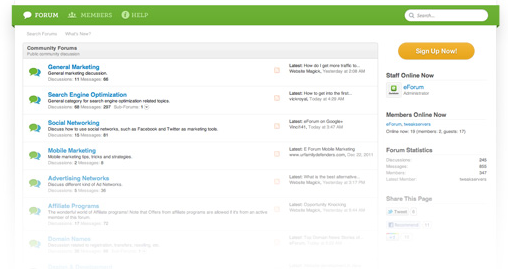Announcing MozBar 3.0: the Free, Completely Redesigned SEO Toolbar |
| Announcing MozBar 3.0: the Free, Completely Redesigned SEO Toolbar Posted: 02 Jun 2014 05:14 PM PDT Posted by jon.white Today we are thrilled to announce version 3 of the MozBar browser extension. The SEO toolbar is now available for Chrome users. Expect the Firefox version to be available in a few weeks. What is the MozBar?The MozBar is a free browser extension that provides on-page access to Moz's link metrics and site analysis tools. Over the years it has gained a very popular following and saved a ton of time for SEO's and Inbound marketers alike. Whilst there are certain features that are only available to Pro subscribers, we try to keep as much as possible free. We think this is the TAGFEE thing to do, plus it really helps people as possible to get acquainted with our brand and our tools. The MozBar, since its inception in 2008, solves three main problems for its users:
Here's how those features work in version 3! SERP analysis As you search Google, Yahoo or Bing, the MozBar instantly shows you valuable statistics about each of the results you see. This new version of the MozBar makes deconstructing SERPs faster than ever. Create search profiles for different engines and locationsIf you are working in local search, the MozBar allows you to create search profiles for specific regions and cities. This allows you to easily switch between a search for "pizza" in Chicago and Seattle without changing your search query. Export the SERP to a CSVAs you search, easily export into a CSV key data about each SERP including:
See Moz authority and search metrics next to each search resultYou'll get an overview of the most important statistics for each result on a SERP without even having to click through to those results. Site/competitor research This is another area where we've added a significant number of improvements, from on-page analysis to new structured data and markup detection. See Moz authority and link metricsFor every URL you visit, the MozBar instantly shows you the link metrics at the top of the page, including MozRank, Domain Authority, subdomain metrics and more. Highlight followed, nofollowed, external, and internal linksEasily spot which links are followed or nofollowed without having to dig through source code. See important page attributes and elements on the pageThe page analysis tools make up some of the strongest features of the MozBar. They allow you to perform an instant on-page audit of any URL you visit. With just a couple of clicks, instantly see important on page factors like title tags, meta description, canonical tags, page load time, HTTP status and more. Link profile analysis Detailed information about a page's inbound links, including quick comparisons to the site's domain and subdomain, are available at a glance. |
| You are subscribed to email updates from Moz Blog To stop receiving these emails, you may unsubscribe now. | Email delivery powered by Google |
| Google Inc., 20 West Kinzie, Chicago IL USA 60610 | |