Monitor Which Social Networks Your Visitors are Logged Into With Google Analytics |
| Monitor Which Social Networks Your Visitors are Logged Into With Google Analytics Posted: 19 Feb 2012 01:14 PM PST Posted by Tom Anthony At Distilled's SearchLove conference in London back in October, Mat Clayton from Mixcloud provided a great snippet of Javascript that could be used to record whether visitors to your site were logged into Facebook or not. This has a few uses, such as customising which social buttons you show your user or just for recording how many of your users are logged in to Facebook and then using this to show your boss that you guys should really be interacting with your visitors there. I wanted to take this idea and extend it to Twitter and Google+, and record whether users were logged in there too. It wouldn't provided me with any immediately actionable intelligence, but over time I'd love to see the trends of what percentage of a website's visitors were logged into the different social networks. As a side project, I was also interested to record what percentage of visitors were logged into a Google account and were therefore responsible for the dreaded (not provided) in my Analytics, and also what percentage of these users were registered for Google+. However, whilst Facebook provides an API to allow this kind of intelligence gathering, there is no such API for Twitter and Google+, and a bit of research failed to turn up any techniques that worked across all the browsers. So I rolled up my sleeves and did some digging around, eventually finding a way to trick the login mechanism of these sites to reveal whether a visitor to my site was currently logged in. If you want to try it out visit my Social Network Login Status Detector Demo; it should return something like: Setting up the trackingIf you're a code junkie and don't need any help then you can just go and pull the code from this template page. Otherwise, let me walk you through it. There are two main steps:
Complicated, eh?! Setup a Facebook App I'm going to blast through this quickly; but if you want more details there are plenty of tutorials online. If you already have an App that is registered for the domain you wish to track then you just need the AppID and can skip to the next section. We need to create an empty Facebook App because the Facebook API will only allow code on a domain to make requests regarding an App that is linked to that domain.
Install Javascript Code Firstly, make sure you have your Google Analytics on the page; the code below is for the asynchronous version of the code. Next you need to add this snippet of Javascript to the top of your page in the <head> section; this function will do the recording to analytics for us: So far, so good. You'll notice that I used _setCustomVar, whereas Mat had originally used _trackEvent - I'm sure there are pros and cons to both, and the code on the template page provides both options. Next we add the following code to the bottom of the page before the </body> tag, ensuring you replce the appID in the Facebook code with that AppID you created above. You can copy and paste the code from the source code of this template page. That's it - your tracking is all set! Setting up Google AnalyticsOnce the code is installed you will be tracking right away, and can view the data in Audience > Demograhics > Customer Variables, assuming you are using the 'new' layout in Google Analytics. However, the power of this data becomes far greater when you setup Custom Segments so you can view how users logged into different Social Networks interact with the site compared to one another and compared to regular visitors. Setup Custom Segments Custom segments are really easy to setup, and can give a keen insight into your analytics when used well.
Viewing the data in analyticsOnce you have the tracking installed and segments setup you need to wait a few hours before you will see the first data appearing in Google Analytics. Once you have data coming in, the first step is to select which segments from your shiny new advanced segments you'd like to use: Select those you are interested in and "All Visits" if you also wish to compare against all the traffic, and hit Apply. You can now go into any of your regular report screens and see these 2 demographics against one another; here you can see Facebook visitors to one of my test sites starting to be tracked after I installed the tracking code on Feb 13th: We can immediately see that about 40% of the traffic to this site are logged into Facebook whilst browsing the site and the trend of visitors generally correlate. By adding a couple more segments I can see at the top of the page this breakdown across the networks It turns out that most staff of this website are on Twitter and Google+, hence the quite high number for Google+ (this is a non-tech website) and the correlation between the 2 figures. There are loads and loads of metrics you can compare and find of interest and you can spend hours playing around and digging down into the data for your site yourselves. One interesting one for this site, which has an explicit Conversion Goal (yes - comparing conversions could be a lot of fun) of trying to retain users on the site for 10 minutes or more: Looks like driving users over from the Facebook page could be an area to think more about! They reach this target 50% more of the time than the average user. Just another little example of the kind of things you could be thinking about - I'd love to hear more suggestions and discussion in the comments for what other facets could be useful to look at. Wrap UpCurrently, whilst Facebook provides a 'proper' API to access this information, Twitter and Google don't, and you should be aware that they might 'fix' the way this process works anytime soon. In the meantime I think there is some really actionable analytics you can gather in the meantime, beyond measuring the details in analytics. You might want to change the details of which social buttons are shown, or maybe provide a popup window to prompt further interaction via a particular Social Network. In the meantime, I'd love to here what sort of suggestions people have for actionable intelligence based on the analytics you can gather via these techniques. I look forward to hearing what people suggest in the comments. :) Sign up for The Moz Top 10, a semimonthly mailer updating you on the top ten hottest pieces of SEO news, tips, and rad links uncovered by the Moz team. Think of it as your exclusive digest of stuff you don't have time to hunt down but want to read! | ||||||||
| Broken Link Building Guide: From Noob to Novice Posted: 19 Feb 2012 12:21 AM PST Posted by Anthony D. Nelson This post was originally in YouMoz, and was promoted to the main blog because it provides great value and interest to our community. The author's views are entirely his or her own and may not reflect the views of SEOmoz, Inc. Howdy Mozzers, My name is Anthony and I'm from Fargo, ND. First-time YouMozzer here. After reading this post, I hope you (in?)voluntarily scroll back up to the top to follow me on twitter (@anthonydnelson) and check out my blog Northside SEO. Today's post is about broken link building. It's been a popular topic in the industry, but I also noticed that SEOmoz didn't have a lot on the subject, so I thought it would be nice to write a kick-ass piece for the large SEOmoz community. Now, on to the post. BROKEN LINK BUILDING: From Noob to NoviceBroken [broh-kuhn] adjective: not functioning properly; out of working order Link [lingk] noun: anything serving to connect one part or thing with another Building [bil-ding] verb (used with object): to construct (especially something complex) by assembling and joining parts Definitions taken from dictionary.com. Broken Link Building [lingk bil-ding gohld] verb: the act of acquiring a link to your website by pointing out a broken link on someone else's website What is Broken Link Building?Broken link building (sometimes called dead link building) is a technique that involves pointing out a link on another website that is no longer working and also asking for a link to your website. Often the broken link leads to a 404 page. The link will be on a page that is relevant to your niche and appears to be a good fit for inclusion of your site. You perform a solid by pointing out the broken link to the webmaster and in return, suggest that your link be added or be used as a replacement. Why has Broken Link Building been so Popular Lately?
Broken Link Building Required Tools:
Additional Tools for Increase Efficiency:
|
| Ask for a Link | Don't Bother |
| • Noticeable Page Rank / MozRank | • Approximately one thousand links on the page |
| • Signs of social sharing | • Spam links present (viagra, ipods, etc) |
| • Nice web design | • Over 10 broken links |
But there are too many broken links!
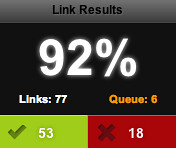 It's a bit of a road block to run into a page with decent authority only to realize that it contains a ton of broken links. When you find a page with too many broken links on it (10+), you have a few options.
It's a bit of a road block to run into a page with decent authority only to realize that it contains a ton of broken links. When you find a page with too many broken links on it (10+), you have a few options.
- Decide the page is low-quality and choose not to contact them.
- Send an email pointing out two or three of them and pretend that you don't know about the rest.
- Point out all 10+ broken links and risk overwhelming them to the point that they decide not to update the page at all or completely delete it.
It's totally up to you to decide what is right for you and the site you are building links for. Personally, I've gone with all of the techniques above. Often times, it doesn't matter what you decide on because you may not hear back from them at all.
Finding a Website Owner's Contact Information
- Look for their email address on the contact page, about page or footer of the website
- Google site:DOMAIN.COM email
- Google site:DOMAIN.COM @DOMAIN.COM gmail.com hotmail.com yahoo.com msn.com live.com
- Look for their Twitter handle. A great casual way to introduce yourself
- Check WhoIs
- Look for a contact form on their website
- Citation Labs The Contact Finder if you are working with a large list
Stalk them to the best of your ability. It's OK if they feel a little uncomfortable that you found them through their sister's Twitter account. No contact, no link.
Broken Link Building Email Templates
Now that you know what broken link building is and how to find websites to target, let's get on to email outreach. I'm going to show you five email templates I use which will hopefully help you start your own successful broken link building campaign. Each template is slightly tailored for a different type of website or client. You may find that one of them works best for you, or you may find that you hopping back and forth between styles will give you the best results depending on your client, the niche or the targeted site for link acquisition.
 Broken Link Building Email Template #1 - Quick and Dirty
Broken Link Building Email Template #1 - Quick and Dirty
Subject Line: (DOMAIN.COM) question
Hey (WEBSITE OWNER FIRST NAME),
Are you still updating (DOMAIN.COM)? I found a broken link I'd like to point out.
-(YOUR FIRST NAME)
Who to Send it to: Perfect for use on websites that look like they were made in the 90's and seem as if they are no longer being updated. Also good for sites that are questionable in quality. Don't waste too much time with on an email for a site you don't expect to reply.
Why it Works: This short and sweet email has one of the highest response rates of any of the templates I use. It comes off as genuine and helpful and leads with a strong question that illicits a response from all webmasters who are actually updating their website. When they reply, simply follow-up by sharing the page and the broken link as well as suggesting your website and explaining the fit and value it offers to that page.
 Broken Link Building Template #2 - The Pressure is On Them
Broken Link Building Template #2 - The Pressure is On Them
Subject Line: (DOMAIN.COM) broken link
Who to Send it to: Any website that has a list of links or resources (with a broken link) that you think is a good fit for your site.
Why it Works: You come clean immediately in the email explaining that you want a link. The webmaster might feel the need to include your link in order to find out what links on their site are broken. No webmaster will email you back and say, "No, I won't link to you. Now please show me the broken links." You get a link or they are on their own.
 Broken Link Building Template #3 - In and Out
Broken Link Building Template #3 - In and Out
Who Should Use This Template: Any link builder that doesn't have time to follow up. This is a one and done send.
Subject Line: (FIRST NAME), (DOMAIN.COM) broken links
Hey (WEBSITE OWNER FIRST NAME),
Who to Send it to: Any website that has a list of links or resources (with a broken link) that you think is a good fit for your site.
Why it Works: When you nominate two unaffiliated websites for inclusion on the webmasters list of links, they will simply think you are trying to help them. You want to point out some broken links and also give them some additional sites to consider. Make sure the alternate suggested site is not a competitor to your site.
 Broken Link Building Template #4 - Brand Power
Broken Link Building Template #4 - Brand Power
Who Should Use This Template: Link builders (consultants or in-house) who work for a semi-recognizable brand name in their particular industry.
Subject Line: (SITE OWNER FIRST NAME), (DOMAIN.COM) broken link
Hey (WEBSITE OWNER FIRST NAME),
My name is (YOUR FIRST NAME) and I wanted to let you know I really liked your post about (TOPIC OF A BLOG POST - NOT EXACT TITLE AND NOT THE MOST RECENT ONE). The part I particularly enjoyed was the part about (QUOTE FROM THEIR POST).
I work at (COMPANY NAME) and after being in the INDUSTRY/NICHE field for a few years, I've become really passionate about INDUSTRY/NICHE and I'm happy to have found your site.
When I was looking at your (DESCRIPTION OF PAGE WITH BROKEN LINK) page, I noticed that one of the links was broken. The link labeled (BROKEN LINK ANCHOR TEXT) isn't currently working. (OPTIONAL: DO YOU KNOW WHERE THAT LINK IS SUPPOSED TO GO?)
Also, I hope you would consider adding our website (WWW.YOURSITE.COM) as an additional (RESOURCE/RECOMMENDATION/ALTERNATIVE) to your great (DESCRIPTION OF PAGE WITH BROKEN LINK) page. We'd be honored to be included on your site and I think the link would provide great value to your visitors due to our (BRAND UNIQUE SELLING POINT).
Have a nice (DAY/NIGHT).
I look forward to hearing back from you soon.
-(YOUR FULL NAME)
-(COMPANY NAME)
Who to Send it to: Any website that has a list of links or resources (with a broken link) that you think is a good fit for your site.
Why it Works: The website owner is flattered by having someone from a recognizable brand contact them with complements about their site. On top of that, they are grateful for you pointing out the broken links. How could they not give you a link?
Broken Link Building Template #5 - Zen Master Link Builder
 The fifth template is essentially using no template at all. The Zen Master Link Builder builds a relationship before asking for a favor and the placement of a link. I'll outline the basic process below.
The fifth template is essentially using no template at all. The Zen Master Link Builder builds a relationship before asking for a favor and the placement of a link. I'll outline the basic process below.
- Comment on one the website's blog post. Make sure it's thoughtful and genuine.
- Send first email with complement and question about a post of theirs or the niche they are in.
- After they reply, you email back kindly thanking them. Consider repeating steps two and three if the conversation goes that way.
- Follow them on twitter. Casually tweet at them or about their content to remain on their radar.
- Email again to point out the broken link as an FYI. Mention your website as a replacement or addition to the page.
Who to Send it to: Ideally everyone. Realistically, use this technique on high quality websites. Sites where links are hard to come by.
Why it Works: You've shown that you care and connected with the website owner on a personal level first. The website owner should be grateful for your support (comments, tweets, emails) and will most likely happily add your link to the page in question.
Note: The Zen Master approach is the best approach to take for all link building outreach. It is definitely not exclusive to broken link building. The ultimate hang-up comes to the overall time and resources required to execute.
Outreach Email Link Building Tips:
- Send emails one at a time. From you, to them. Be real and try to offer as much value as possible.
- Don't use full URLs or hyperlinks in your actual email. This increases the chance your email lands in the spam folder.
- Find the website owner's email address and real name. Cyber stalk them to get it. Google them, find their twitter and check WHOIS.
- The email templates above will work even better if you personalize them more. Show some personality. Being unique and odd can be more effective than professional and stale. Be a person, not a canned response, even if you start your post from one.
- Use a woman's name.
- End emails with a question or a sentence that implies they need to respond to you.
- Always double check and proof your email. Using templates can be dangerous if you're not careful. Make sure it is personalized to the right website.
- If you do make a mistake in sending a templated email, come clean and do this.
- Hustle. You will never get a link for an email you don't send.
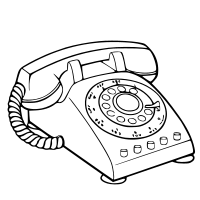 Pro Broken Link Building Outreach Tip
Pro Broken Link Building Outreach Tip
- If the website has a phone number, call it. A real conversation will monumentally increase your chance at landing a link. Admittedly, I still send emails 99% of the time.
301 Redirect Broken Link Building - Double Dipping
Sometimes the link you point out in your outreach email doesn't even have to be broken to get the webmaster to take action and change the page. I've  had success pointing out links that 301 to a different site. Simply put, if you tell a site owner that they are trying to link to domainA.com and the result is a link to domainB.com they are often willing to remove that link. The benefit of this can be great.
had success pointing out links that 301 to a different site. Simply put, if you tell a site owner that they are trying to link to domainA.com and the result is a link to domainB.com they are often willing to remove that link. The benefit of this can be great.
Study your competitors' external backlink profile and find the urls of other websites that are 301ing back to them.
Example: DOMAIN1.com is redirecting to COMPETITOR.com.
Contact the sites who are linking to DOMAIN1.com and explain to them they are not linking to the site they were once intending to. Be sure to offer your website as an additional resource.
The end result: Your competitor loses a link and you gain one. Double win.
This technique will not work for links where the redirect clearly goes to the same company/website at a different URL. This technique works best when combined with an email pointing out a few broken links. "These links are broken and this one doesn't go to the right spot..."
Link Exchanges and Directories
Pointing out broken links is often enough to get you listed in a paid directory or on a site that is requesting link exchanges for submission. Of course, this only means something if you find a paid directory you actually want to be listed in or a site that exchanges links in a non-spammy way.
Content Recreation
Sometimes in the hunt for broken links, you'll find a 404 page that has 5-20 external links pointing at it. Some of them are juicy links. Links that you want. Bad. The problem is, your site doesn't contain a direct replacement for the 404'd content. Here is how you can get them.
Even though your site is in the same niche, your site didn't originally publish the results from that study in 2005 that was referenced so many times and no longer exists. You need to recreate the content. The first step is to put the broken link into the Wayback Machine to find out what the content originally was. Recreate the content for your site. If possible, feel free to repurpose it a bit to fit your branding and style.
Once you have created the similar content, contact the webmasters with the broken link pointing at the now non-existent content and gently nudge them towards your new piece. The exact piece they were looking for.
This technique takes a lot of time and effort but can definitely pay dividends. It is already established that the content you are creating is link worthy in the eyes of multiple webmasters.
18 Additional Broken Link Building Resources
- 40 Broken Link Building Resources by Garrett French on Citation Labs
- Broken Link Building In Action by Nick LeRoy on nickleroy.com
- A Tactical Guide to Broken Link Building by Cleo Kirkland on ROI Factor Blog
- The Reciprocity Link Building Method by Melanie Nathan on Search Engine People
- Easy Link Building with Your Competitors' 404 Errors by Fabio Ricotta on Ontolo
- Need Links? Make Up For Your Competitors Shortcomings by Napoleon Suarez on SEER Interactive Blog
- 5 Creative Broken Link Building Strategies by Jon Cooper on Point Blank SEO
- Broken Link Building for Content Promotion by Garrett French on Search Engine Watch
- Check My Links Chrome Extension - A Link Builder's Dream by Jon Cooper on SEOmoz
- Broken Link Building - A Case Study by Ben Jackson on SEO ROI
- Broken Link Building: Feast On Your Competitors This Thanksgiving by Napoleon Suarez on SEER Interactive Blog
- Fixing the Web's Lost Content: An 8 Step Guide for Link Builders by Jeremy Bencken on Search Engine Watch
- 15 Questions with Nick LeRoy on Broken Link Building by Garrett French on Citation Labs
- Broken Link Building: How Napoleon Suarez Gets 8-12% Conversions by Garrett French on Citation Labs
- Broken Link Building Tips: an Interview with Melanie Nathan by Garrett French on Citation Labs
- Busted Links as Reason for Link Request by Wheel on Webmaster World Forum
- Improving Corrective Value-Adds in Link Request E-mails by Ross Hudgens on rosshudgens.com
- Broken link building with Raven's Link Manager and local directories by Eric Scism on Raven Blog
If you know of a great broken link building resource that I am missing, please post it in the comments and maybe one of the mozzers or I (not sure how this YouMoz editing will work) will be able to add it to the list.
Noob to Novice
I gave this post the title from Noob to Novice because reading blog posts is not going to make you an expert or advanced link builder. You have to get out there and get your hands dirty. Send emails. Send a lot of emails. Try different techniques. Test and record. Broken link building is still a technique that is in its infancy and there is a lot of room for us all to improve and refine our techniques.
I still consider myself a novice link builder. There is so much to learn and the game is always changing.
Broken link building or any outreach based link building campaign is never going to compete with someone who creates link worthy content. Content that will continue to build links on it's own. Content that will build links on the weekends when they're not working.
Be sure to drop a comment and let everyone know about your broken link building successes or failures. It is still a relatively new technique and we can all learn from sharing. Don't be shy on giving this post a thumbs up or a thumbs down. Feedback is needed to grow.
Sign up for The Moz Top 10, a semimonthly mailer updating you on the top ten hottest pieces of SEO news, tips, and rad links uncovered by the Moz team. Think of it as your exclusive digest of stuff you don't have time to hunt down but want to read!
| You are subscribed to email updates from SEOmoz Daily SEO Blog To stop receiving these emails, you may unsubscribe now. | Email delivery powered by Google |
| Google Inc., 20 West Kinzie, Chicago IL USA 60610 | |





















 Determining Link Target Quality
Determining Link Target Quality


Niciun comentariu:
Trimiteți un comentariu