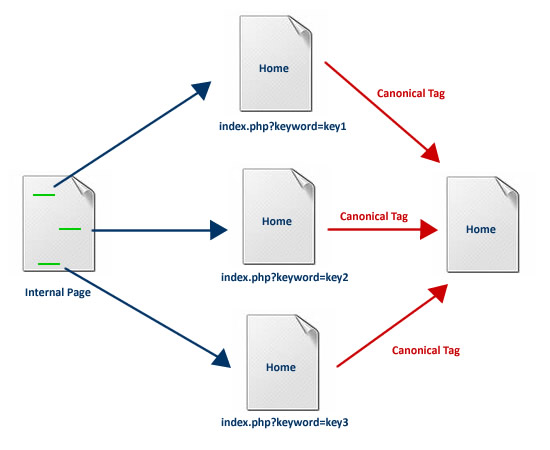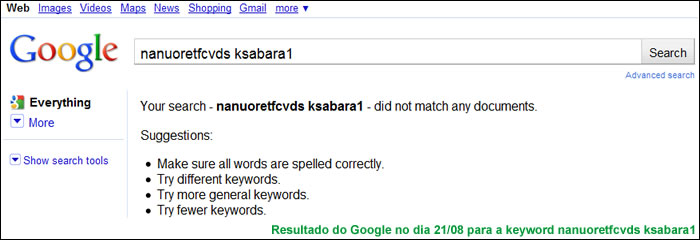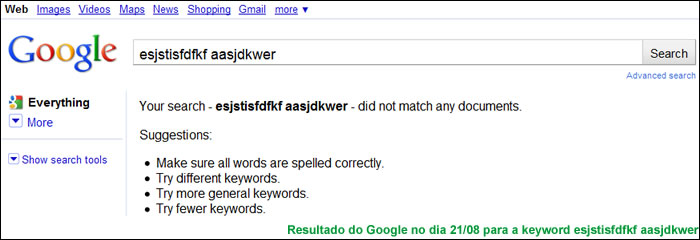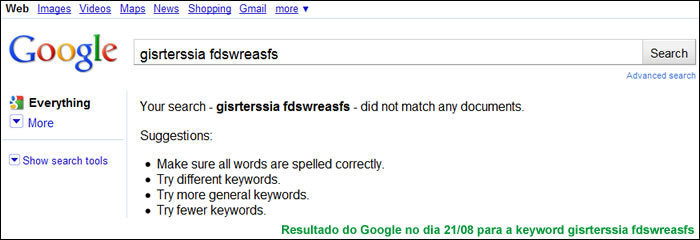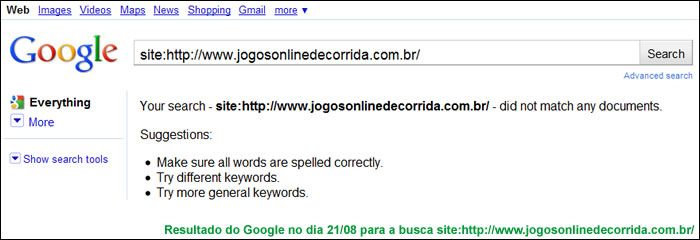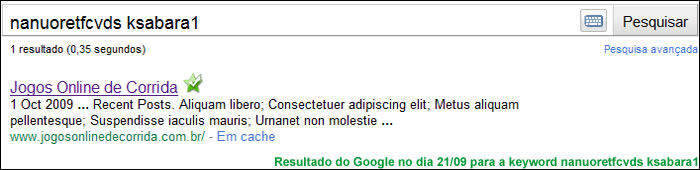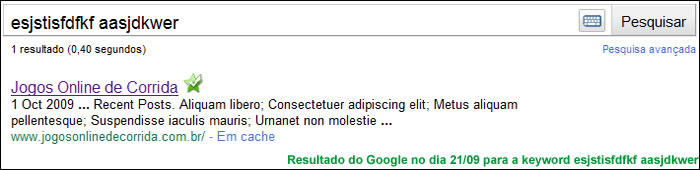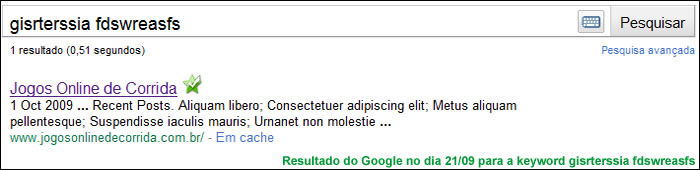SEOmoz Daily SEO Blog |
| Link Building Tips for Personal Blogs Posted: 11 Nov 2010 05:09 AM PST Posted by randfish I've gotten to spend some time recently with folks who run small, personal blogs (including my wife, friend Kim, and a travel blogging dinner meetup SEOmoz sponsored in Seattle this week), and many of them have asked me whether SEO, in particular link building, is an activity they can take on to help grow their online presence. I can certainly empathize with the challenges - from reading many of the guides and posts about link building here on SEOmoz or elsewhere in the industry, you could be forgiven for feeling "in over your head" or that "only real businesses can do this kind of stuff." This post is intended to provide answers specifically targeted to individuals running their own blog, personally or semi-professionally, on how to engage in activities that will draw in links from other sites and grow you potential to rank in the search engines. #1: Generic Directories Aren't Your Best BetThinking of spending a few dozen or a couple hundred dollars on a generic directory listing like Yahoo! or Best of the Web? For personal bloggers, my advice would be to save your money. These directory listings may provide some small amount of value, but there are dozens of different activities you could engage in that cost less or have higher ROI. Generics are also extremely unlikely to send you direct traffic (and what's more - Yahoo! only lists 46 personal blogs now; it might be hard to make the cut)
Note: These generics may make sense for larger operations and sites, depending on your goals. #2: Niche Blog Listing Sites Can Be Much More EffectiveDon't give up on directories or listing sites entirely. For personal blogs, particularly those with a targeted niche, there are a lot of good places to create listings or fill out a submission form. For example, here's some blogs in specific niches I'd be very You can find these types of sites quite easily through searches, but looking at the link profiles of other blogs in your niche that perform well in the search rankings can also provide a lot of value.
You can use search queries like "niche+blogs," "niche+bloggers," "niche+blogs+list" at Google/Bing or try Yahoo! Site Explorer or Open Site Explorer - plug in the blogs you're most jealous of (or most similar to) and you'll often find a few dozen to a few hundred opportunities. #3: A Few Well-Targeted Searches Can Reveal Hundreds of Link OpportunitiesFinding quality, targeted directories and lists can be a good start, and may bring traffic as well as better search rankings, but if you get creative with your searches, you'll often find even more specific and sometimes valuable opportunities. Think of these queries on three levels - overall blog topic (similar to the suggestion above), category theme (of or related to one of your primary, consistent topic areas) and post-specific (related to an individual piece you've authored or are considering writing). For category themes, you'll want to identify a particularly strong category-focus on your site. For example, my wife has a collection of posts about air travel, and could find opportunities for links specifically to this section or posts in them using queries like air travel blogs suggest or air travel resources. Don't give up if you don't find opportunities on the first page of results -dig deep - it's often where you'll find the best opportunities. You can also use this tactic on individual posts - particularly those that tackle important, controversial or high-demand topics - the kind that fit nicely into resource collection lists.
Once you have a few posts or categories in mind, leverage link searches from this SEOmoz list, this one from SEJournal or this one from SELand. You can also use the Link Acquisition Assistant from Labs and this free tool from SoloSEO to help. #4: Answer Questions in Online Forums / Q+A SitesWhen you participate positively in online forums, it often sends referrals to your site from those who check out your profile. Many of these are nofollowed (meaning they don't pass link value in the search engines' eyes - more on this here), but the traffic you receive from those who ask the questions or who find value in your response can be useful - and earn you links. As an example, for the past 6 months, I've been answering a question or two each week on Quora, a relatively new but well-regarded Q+A site focused on technology and startups. My answers page shows that I've left 77 total answers since April (~11/month) and you can see the impact that has on traffic back to SEOmoz:
While not stellar, it has been building as the site grows and the answers get indexed by search engines and seen by more people. For personal bloggers, spending a few hours each month contributing to 5-10 relevant Q+A sites or forums can have a substantive impact on your traffic and on links that you generate inside your community. It's a great way to "interact" with those who, otherwise, might never stumble across your site. Some of the broad Q+A sites I recommend looking at include:
Of course, you'll also want to identify niche and subject-specific sites where contributions can be made. A good example starting point would be something like StackExchange's list of Q+A sites on their platform or using a list of communities (e.g. ODP's Math Chats & Forums). #5: Submit Your Best Work to Relevant Social PortalsIf you have posts that you feel are especially brilliant, interesting and potentially "viral" (meaning lots of web visitors will want to share them with others once they've seen it), there are a number of portals that can help drive traffic and attention through social "voting" or editorial review. A relatively good list is here (though it's not fully comprehensive), but I'll also tackle some specific examples:
Just be aware that submissions should be carefully considered. If you spam these types of sites with everything you write or even a few inconsistent or irrelevant pieces, you can be banned, downvoted or simply shunned by the other contributors/voters. The best way to know what to submit vs. not is to read the site's top pieces regularly and get a "feel" for what's appropriate. #6: Use Twitter (and possibly Facebook + StumbleUpon) on Every PostWhile you should be cautious about submitting every piece you write to social voting sites, there are fewer reasons to hold yourself back from promoting everything your post on Twitter, Facebook and StumbleUpon. In fact, may of your fans, friends and followers on Twitter/Facebook may be surprised and disappointed if they don't see a stream of your latest content through those channels. While subscribing via RSS or email are still quite popular, many folks use Twitter/FB as a way to keep up with your content. I do strongly recommend that if you're sharing via Twitter (in particular) that you use a URL shortener like bit.ly that captures and dispalys click-through data so you can measure an improve (see my blog post on Twitter CTR for a more in-depth analysis of that issue).
StumbleUpon is bit different, in that you earn traffic from it based on the ratio of visits to "thumbs up" received by those seeing your work. However, unlike a Reddit, Hacker News or Digg, there's no stigma or restriction on thumbing up / submitting every post you create. Providing a good, relevant description and careful categorization is a must, and there may be cases where the type of site you're running just doesn't have the relevance to SU's audience. But, in many cases, regular post submission, at least on the top 50% of your work, can make good sense and drive very nice traffic. SU gets smart about your site, their users and the tagging/categorization system, sending only those visitors who have some interest in your topic to the pages you submit. #7: Guest Post StrategicallyOne of the most common pieces of advice I see on growing one's blog audience and links is to "guest post" (a practice where one blogger creates content for another site and earns readers, recognition and a referring link). This is, undoubtedly, an excellent way to reach a new audience and create value for both parties. However, like many common tactics in link building (blogrolls, generic directories, reciprocal links), it can easily be abused. The past few years have seen a bevy of low quality guest posting submissions and it's reached an extent where many bloggers and sites that engage with them will publicly message that they don't accept guest posts. A must-read piece on this topic comes from Kelly Diels on ProBlogger - Guest Posts: How-to, Where-to, Where-Not-To. The only other critical piece of advice I have for thinking about and choosing guest post options is to be strategic in your decisions about your use of time and content. If you have an amazing piece of content that could perform well, earn lots of traffic and links, it could be a great move to use it on your own site OR guest post it on someone else's. To choose correctly, you need to weigh the potential positives and negatives:
Finally, if you're considering guest posting or hosting guest posts, I can heartily recommend My Blog Guest, a great community resource/tool for making contacts on both sides. #8: Maintain a Smart, Detailed BlogrollA long time ago, blogrolls were similar to "following" an account on Twitter - if someone interesting linked to you on their blogroll, you'd likely peruse their site and link to them. Today, it's rare for this reciprocation to take place unless you've made your site stand out in some way. Blogrolls, in the traditional sense (long lists of sites on a sidebar) are also less useful from a user's perspective, particuarly when no description or segmentation is provided. I'd suggest for those leveraging blogrolls on their own sites and requesting inclusion in others, a more robust, advanced and useful way. For example:
By separating your blogroll into sections/categories and providing descriptions of the sites you include, you can provide more value to those skimming for interesting links and more context for those you mention. The second part of a good blogroll is to be strategic in focus. Listing only the biggest and most-read industry sources/bloggers likely won't bring you as much potential reciprocation as finding great niche bloggers with less traffic. These sites may indeed see a few referrals or a link from you and check out your site, creating the beginnings of a relationship or even a possible link. #9: Don't Ignore Traditional MediaAs bloggers, we often think of ourselves as separate from the mainstream media world and worry that resentment may be harbored. But, in my experience, traditional media often wants and needs blogs as sources for inspiration, for quotes on stories and to help understand a new niche or topic they're writing about. There's a number of good ways to engage with the press to help your personal blog gain exposure:
The mainstream press may have financial troubles, but they still generate an extraordinary share of time spent online. Don't ignore them as an opportunity to grow your site's reach. #10: Don't Buy Links or Link "Advertising"You'll undoubtedly see banners, links and advertising like those below:
I'd strongly advise you against using these paid sources to boost your blog's links. They tend to send very low and low quality traffic and are high risk from a search engine ranking perspective. While Google has, recently, been soft on link buying and manipulation, that's supposedly about to change, as the webspam team gets more resources (via GG's Head of Webspam at Pubcon). Risk isn't the only reason - there's also opportunity cost. When you spend money buying or renting links, you lose out on the potential of those resources to be spent on other ways of earning links the engines will want to count. This post on 8 Ways to Buy Links Without "Buying Links" is a good start. #11: Attend Local Meetups & Free EventsOne of the most obvious and enjoyable ways to earn links and branding for your blog is to find local events and meetups for those in blogging, technology or your particular niche, and attend. It can be overwhelming to go to an event by yourself without knowing anyone first, so leverage Twitter and your blog's network to find folks who comment, read, run blogs or tweet about your site and build those relationships online before you take them into the real world.
A few great resources for finding local events include Eventbrite, Meetup.com, LinkedIn Events and Facebook (but beware, FB only shows events you're connected to through existing friends/groups). Mashable also has a great list of Ways to Find Local Twitter Users in Your Town. #12: Comment, Engage & Build RelationshipsWhen you're finding new blogs to connect with and comment on, your first instinct will be to focus on dropping relevant links back to your blog posts, getting your name/link prominent in the comments and driving traffic back to your site. These are all fine things - and they should encourage you to leave valuable, useful comments, which other bloggers appreciate (if you do anything but, your comments are likely to be erased or marked as spam). But, you should also consider the value of commenting regularly and productively simply to build a relationship with the few key bloggers/sites that matter most to you. These aren't necessarily the sites with the most traffic or highest metrics, but those whom you'd like to build and have a professional, friendly relationship. That means looking beyond the content to the tone, voice and emotional resonance between yourself and the blog author. If you feel a connection, try formalizing the relationship after a few weeks of chatting online (through comments, Twitter, etc). If you're good at emotional intelligence, chances are it could become a real friendship and/or productive, professional relationship. In many ways, these are better than just earning links, because you'll have enhanced your online reach through another human (or many) who can then provide recommendations, connections and advice. Just be sure you're willing to put into the relationship in equal proportion (or greater at the start). #13: Use Plugins & Site Features that will Enhance Your ReachWordpress, along with several other popular blog content management systems, offer a great variety of plugins and tools to help market your site, but none of them are automatic. To have an impact, you'll need to use these features wisely, and not overburden your users with too many options/actions to take.
Tools that help make sharing content easier, promoting your blog's reach (and providing social proof - a key element in making others interested in your work), and help you manage, monitor and improve your site are smart choices to consider. A few of my quick favorites include:
However, I'd be remiss to make so short a list without referring you to some of the excellent, longer lists out there, including SEO Plugins from Michael Gray (which goes way beyond just SEO plugins), 21 of the Best Wordpress Plugins from Marketing Pilgrim and Yoast's Wordpress Plugins. You almost certainly don't want all of these, but picking a choice few and testing them out could bring better returns from every post you write. #14: Include Strategic Links in Your Online "Bio"A person's online "bio" follows them around the web like a bad habit. Make yours useful, easy to embed and valuable to your site by strategically embedding links and references. You want to come across as authoritative, interesting, possibly humorous or at least approachable. Here's mine:
I've not only chosen links on SEOmoz itself, but also to other mentions of me online. These help those pages rank well, and help pass link juice to those pages which, in turn, have good links back to my site. It's a virtuous circle, and whenever I'm interviewed, speaking at an event or merely a contributor to an online article, the bio appears. Likewise, when anyone investigates my profile, they find those links and (hopefully) some of them follow them and possibly reference, too. Hopefully, if you have some less-SEO-savvy/techy friends running their own blogs, this post can be a valuable resource. Please do contribute your own ideas and suggestions for personal blog link building; we'd love to see them (and feel free to link to posts/examples in your comments). p.s. It wasn't my intention to write another "numbered list" post this week, but this one became far less manageable without the numerical notations, so I've added them for readability. |
| Using Canonical Tag to Get More Than One Anchor Text Value Posted: 11 Nov 2010 01:46 AM PST Posted by fabioricotta This post was originally in YOUmoz, and was promoted to the main blog because it provides great value and interest to our community. The author's views are entirely his or her own and may not reflect the views of SEOmoz, Inc. Hi SEOmoz folks, Some weeks ago my coworker Leandro Riolino published in our blog an experiment he was working with. The idea of the experiment was to try link to a page A from a page B with 3 different anchor texts providing value of all those anchor texts. The idea is simple: we chose 3 random keywords, created an internal page, created 3 links to different URLs that have a canonical tag to the main page. You can see this idea illustrated bellow:
So, after choosing the 3 keywords we submitted each one to check if Google has any occurrences of them:
Then we bought a new domain, that has no backlinks and as you can see bellow, Google shows us that this website isn't in the index:
Creating the Index Page To start the experiment my coworker downloaded a random template from the Internet with some random content inside, changing only the page title, meta description and H1 tag focusing all them into the main website keyword “jogos online de corrida” (online race games in English). The major change he made into the template was to add a conditional check with PHP to insert the canonical tag if the URL requested had any parameter: <? if (isset($_GET[keyword])) { ?> <link rel="canonical" href="http://www.jogosonlinedecorrida.com.br" /> <? } ?> For those who know something about PHP language, this code checks if the variable $_GET exists. If this check returns true the code insert the canonical tag line into the HTML. It’s important to say that we do not mention any of those 3 keywords in the Index Page. So, this page can’t rank for having a keyword mention… instead Google needs to check it’s backlinks. Internal Page The next step was to create the internal page. We created it with 3 links in 3 different page positions: one in the header, another one in the content area and the last one in the footer area with the following anchor text: “nanuoretfcvds ksabara1″, “esjstisfdfkf aasjdkwer” e “gisrterssia fdswreasfs”. Each link had different targets:
It’s important to say that we used the meta tag <meta name=”robots” content=”noindex,follow” /> into this internal page, so this page would not rank for those 3 keywords. Indexing the Content In order to have the pages indexed by Google my coworker created a Sitemap.XML with the 2 pages (home and internal) and submitted it to Google Webmaster Tools. It is important to say that we did not share this page in any webpage and did not submit in any bookmarking service. After 2 weeks, our website was showing the 2 pages when we used the operator “site:”. After one more week Google was showing the 2 pages and the link to their cache. After this “waiting time” we searched in Google on the 3 keywords that we created and noticed that the main page was appearing for ALL of them as you can see bellow:
So, with this small experiment we noticed that Google was giving to a page 3 anchor text values if we use the canonical tag as a funnel. Conclusions and Applications With this small experiment we have a hint on how Google treats the anchor text of a page that uses the rel=canonical tag and now we can try to create some new experiments (eg.: use a parameter in the logo link to your main page, and then receive the anchor text of the second link – because we know that only the first anchor text counts). We know that this is a single experiment and we need to see if this works in a real website, because we know that Google understands the page segments and this maybe does not work as we presented in this article. We still need to try and check this. I can’t end this article until saying congratulations to my coworker Leandro that provided me a huge amount of knowledge with this experiment – thank you. Hope you liked this article! |
| You are subscribed to email updates from SEOmoz Daily SEO Blog To stop receiving these emails, you may unsubscribe now. | Email delivery powered by Google |
| Google Inc., 20 West Kinzie, Chicago IL USA 60610 | |







.gif)